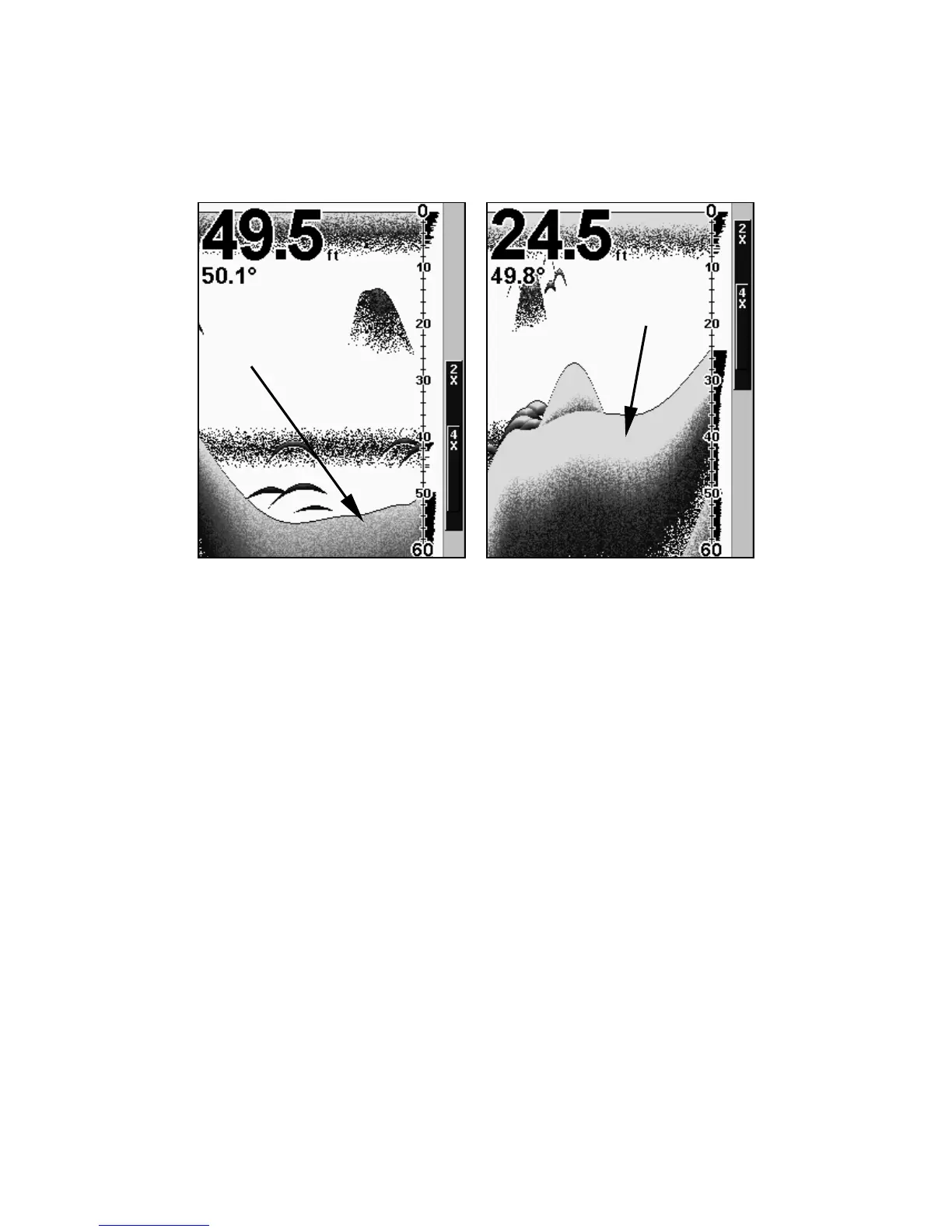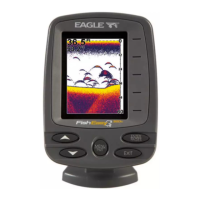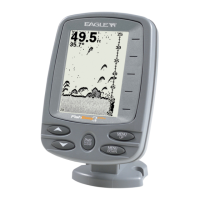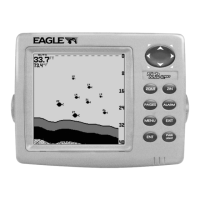65
2. The ColorLine Control Bar appears. Press ↓ to decrease ColorLine;
press ↑ to increase ColorLine.
3. When it's set at the desired level, press
EXIT.
At left, little ColorLine indicates a soft bottom, probably sand or mud.
At right, the wider ColorLine indicates a harder, rocky bottom.
Contrast
To adjust the display's contrast:
Press
MENU|MENU|ENT. The CONTRAST slider bar appears. Press ↑ or ↓
to move the bar. The lower end of the scale is minimum contrast; the
upper end is maximum contrast. When contrast is set at the desired
level, press
EXIT.
Wider
ColorLine
Thin or no ColorLine
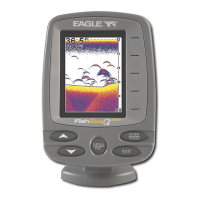