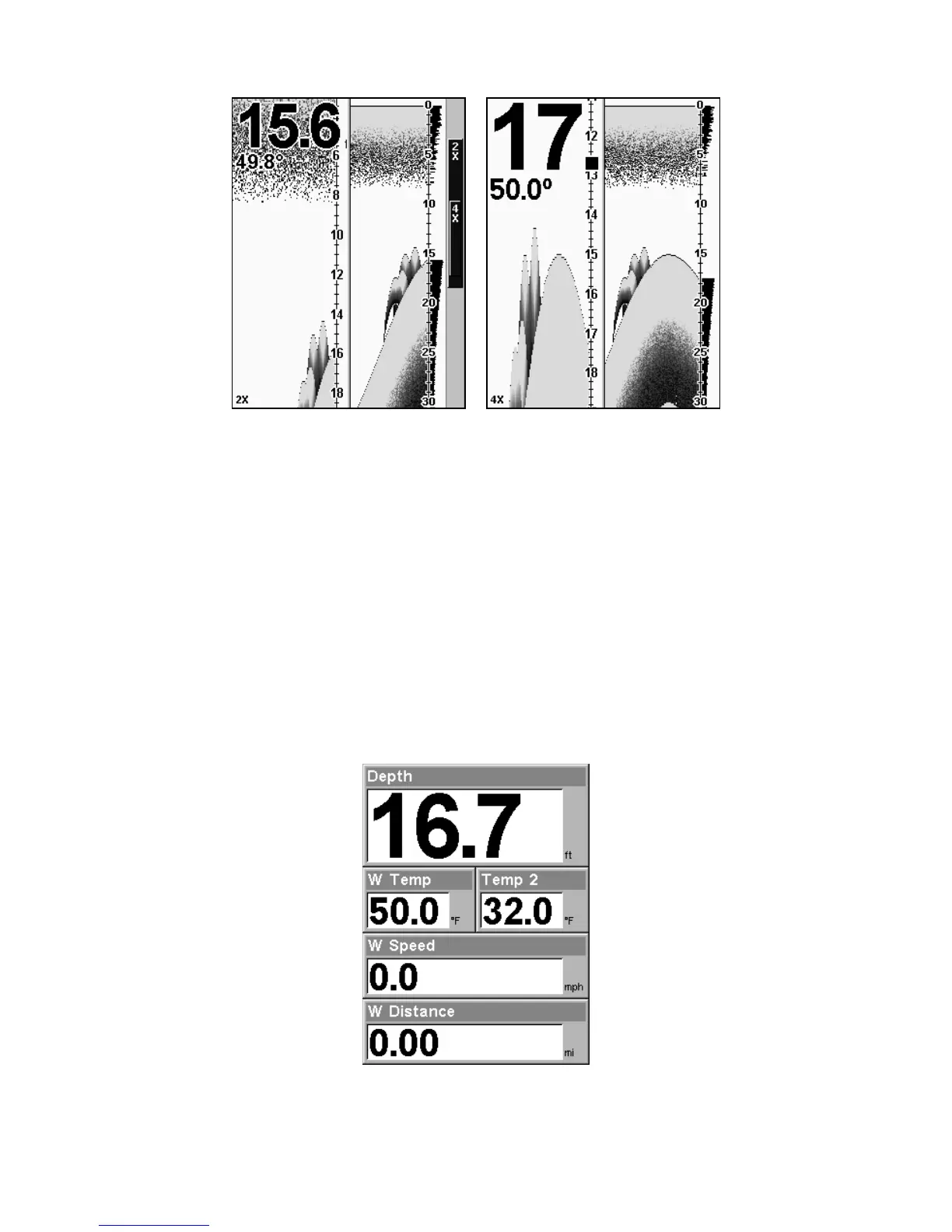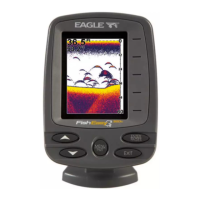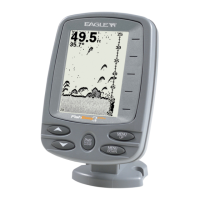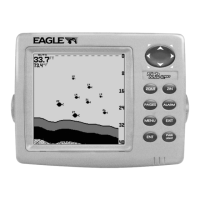84
Split Zoom Sonar Chart. Image at left shows the left window zoomed
to 2X. The right image shows the left window zoomed to 4X.
The depth overlay data is set to the default large text size; the
water temperature is set to the medium text size.
Digital Data/Chart
This mode shows five large digital boxes or windows containing: Water
Depth; Surface Water Temperature; Temperature #2; Water Speed (from
an optional speed sensor); and Water Distance (distance traveled or logged;
it also requires a speed sensor).
NOTE:
Temperature #2 requires an additional optional temperature sensor.)
Digital Data/Chart
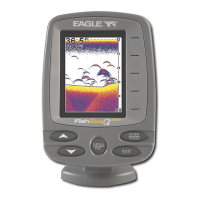