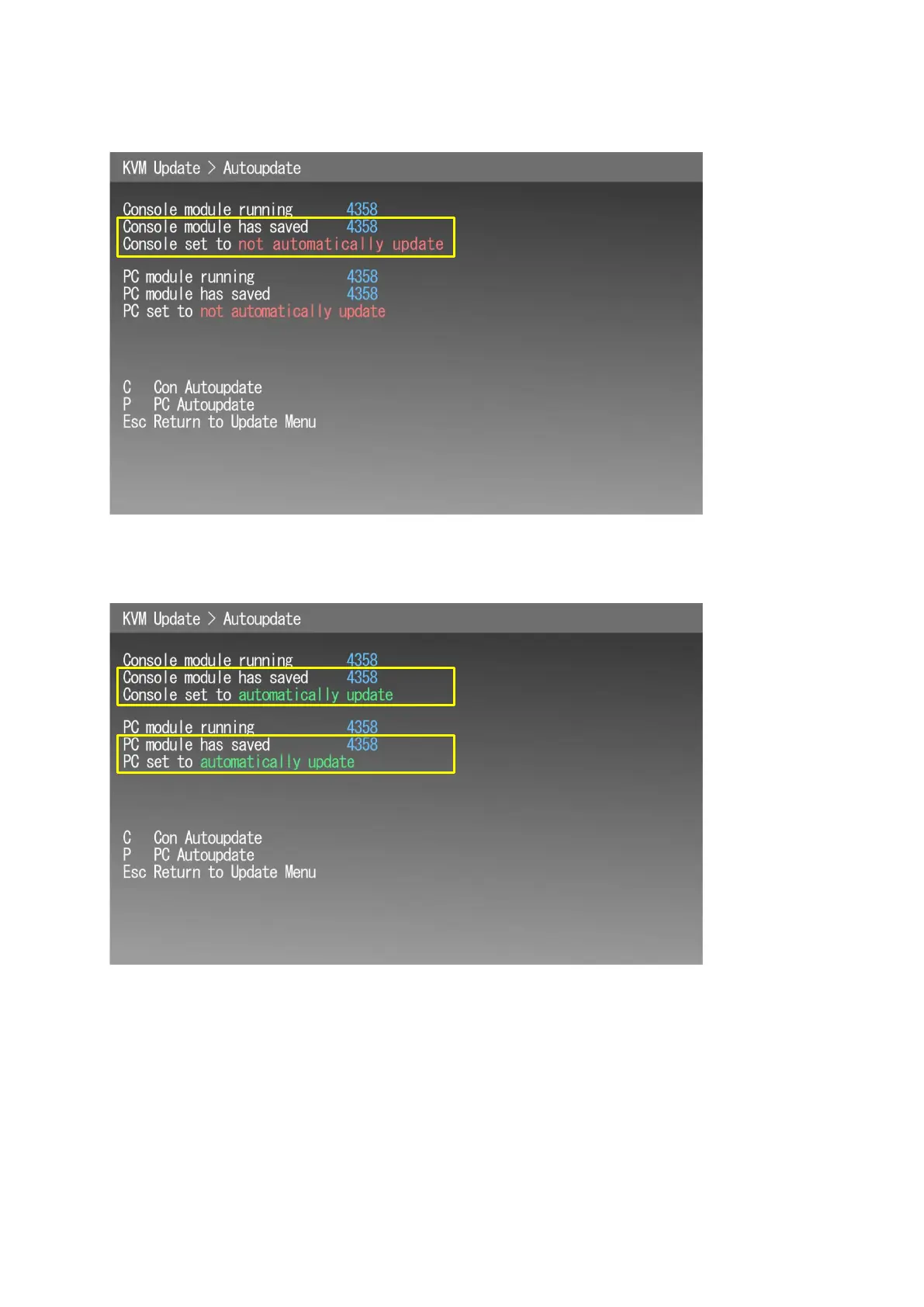MTL GECMA RT – KVM Firmware Update EN 19
The firmware is shown as saved. Now you can enable the automatic update function by pressing the
C key. The Console will then be set to automatically update.
Figure 21
In the case of a PC (SATU) you can enable the automatic update function by pressing the P key. The
PC will then be set to automatically update.
Figure 22
The terminal or the PC is now prepared to update any other terminals or SATUs.
Step 8: Check that the function is enabled in general (content in yellow frame).
No further steps are required. For rolling out the update to other devices go to Section 8.
Press the Esc key to close the Main Menu.
