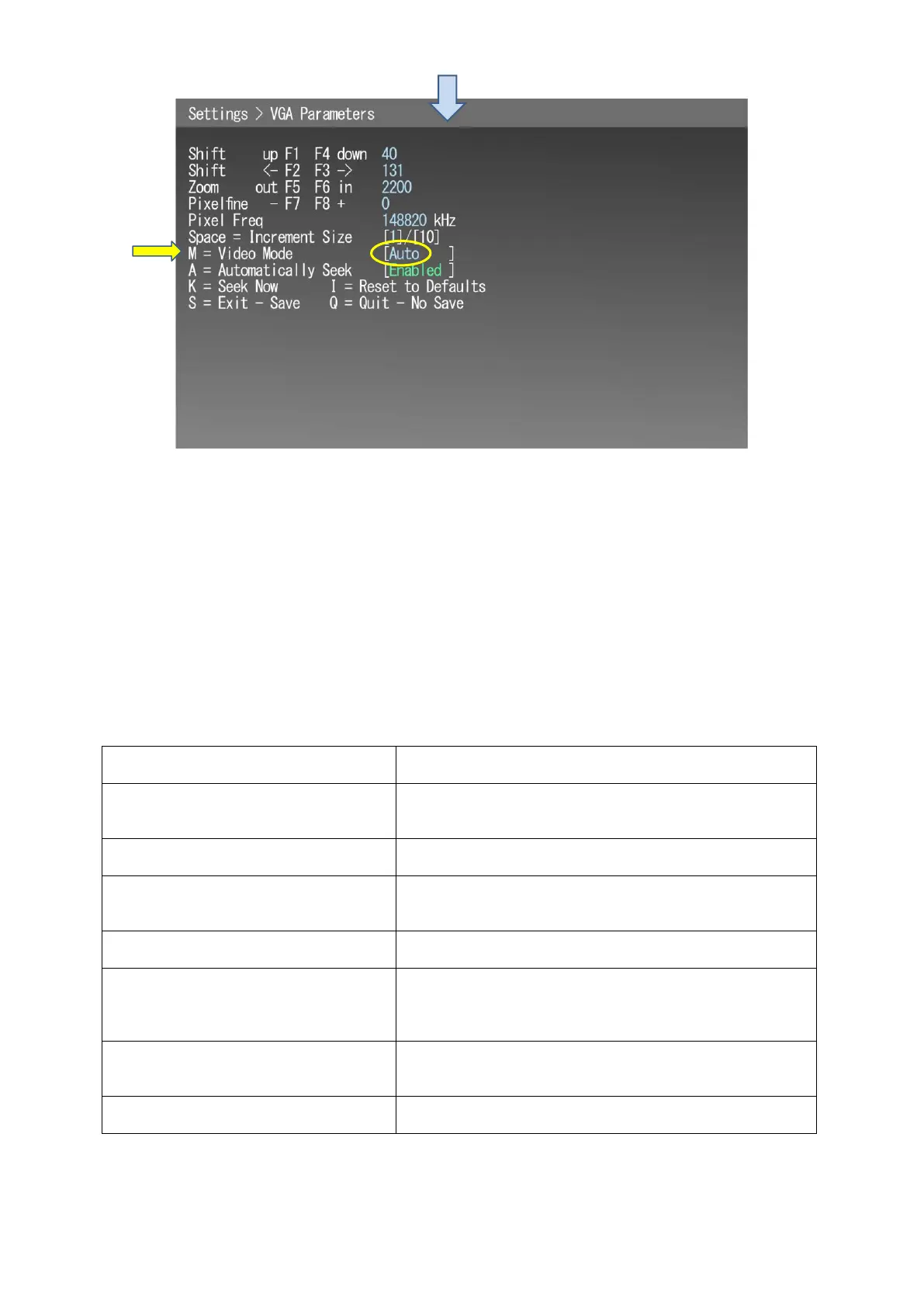28 MTL GECMA RT – KVM Firmware Update EN
Figure 37
The desired setting for the update is [Auto] or [DVI], in the example Video Mode [Auto] is set. no
change necessary.
Changing: Each pressing of the M key changes the video mode.
Press S key to save and exit the KVM Settings menu.
9.2 Possible errors
Setup menu is not displayed (I)
Pressing the "Scroll Lock" button five times was too short
or too long.
Setup menu is not displayed (II)
Switching on and off of SATU and remote unit necessary.
Update does not start (I)
Update bitmap (image) not completely displayed. 100%
scaling required.
Update does not start (II)
Cursor must not be obstructing any of the bitmap image.
The resolution is scaled down a little bit by the graphics
card.
Remedy: reduction of the resolution to 1280 x 1024 pixels.
Transmission error on the cable route. If necessary, use
another cable.
Try to move the position of the bitmap slightly.
