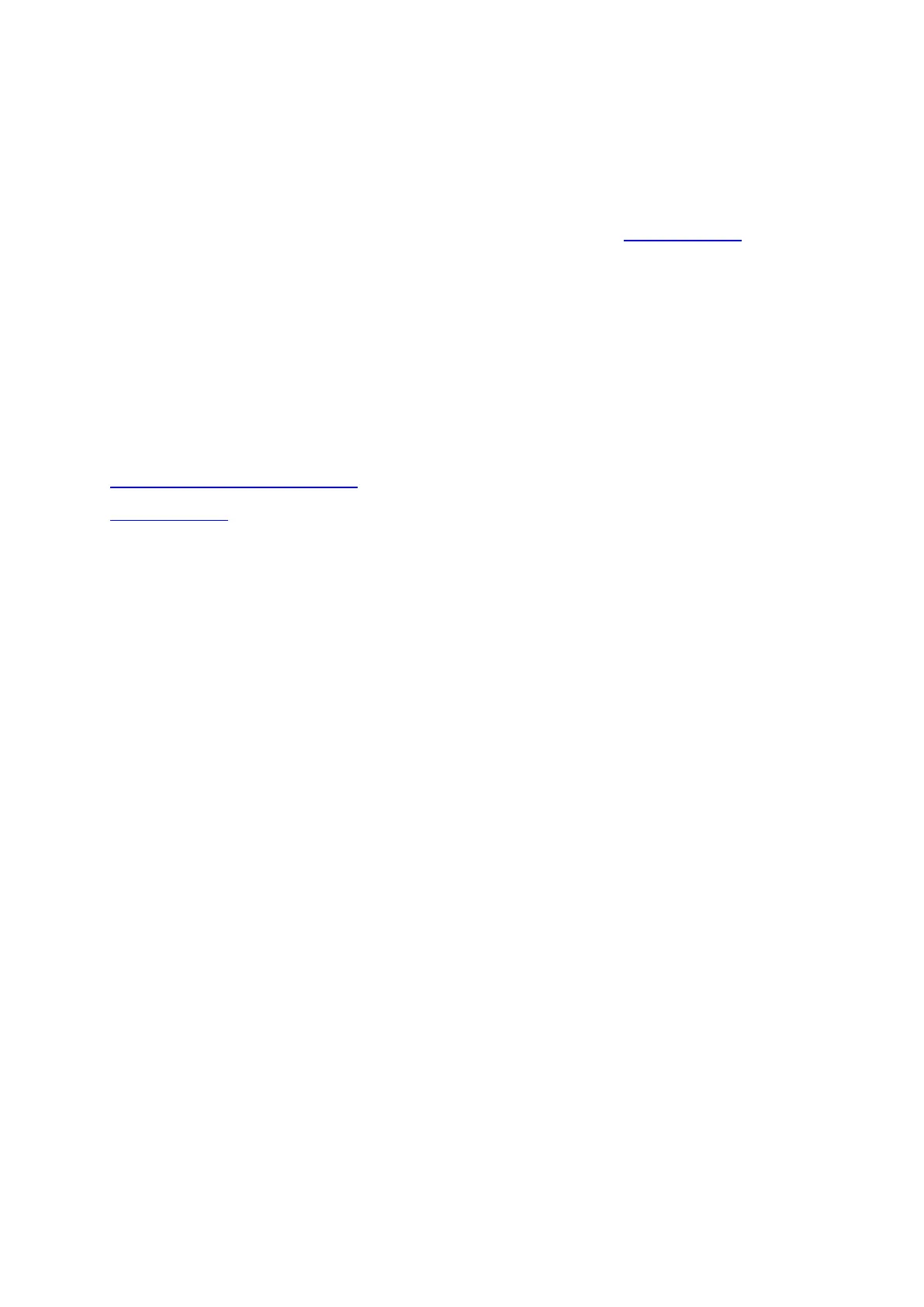2 MTL GECMA RT – KVM Firmware Update EN
1. Foreword
Please read the entire operating instructions before starting the firmware update.
This manual describes how to perform firmware updates for the KVM modules in the terminals and
transmission units of the save area.
Before updating make sure the latest firmware has been downloaded from www.gecma.com.
If you have any questions or require technical support, please contact:
Eaton’s Crouse-Hinds division
Gecma Components electronic GmbH
Heinrich-Hertz-Strasse 12
50170 Kerpen, Germany
Tel: +49 2273 9812 0
Fax: +49 2273 9812 100
technicalsupportgecma@eaton.com
www.gecma.com
Technical Developments
The given data is only intended as a product description and should not be regarded as a legal
warranty of properties or guarantee. In the interest of further technical developments, we reserve the
right to make design changes.
Trademarks used
IBM is a registered trademark of International Business Machines Corporation.
Microsoft and Windows are registered trademarks of Microsoft Corporation.
All other trademarks mentioned and shown in the text are trademarks of the respective owners and
are recognized as protected.
© 2018 by Gecma Components electronic GmbH
