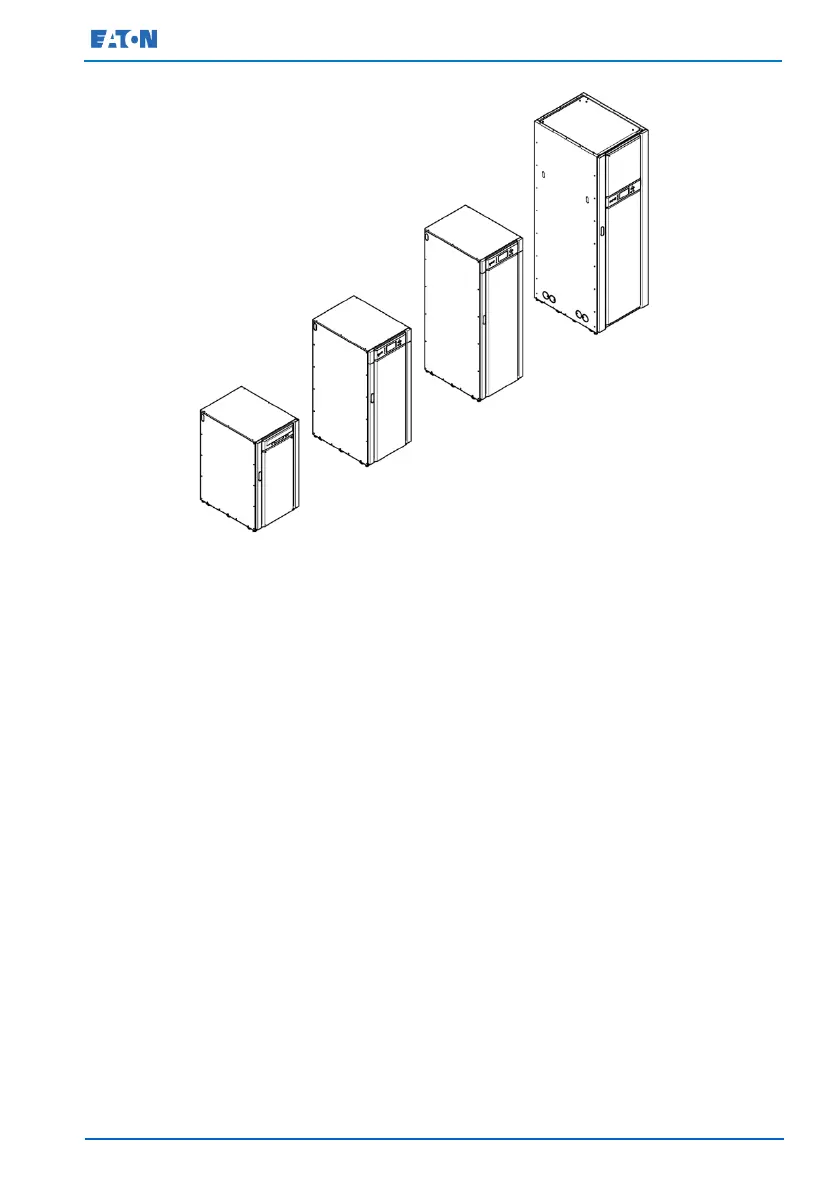Eaton 93E UPS 15-80 kVA (380/400/415 V) Installation and Operation Manual
© Eaton Corporation plc 2015. All rights reserved. Revision: 001
Document ID: 614-01975-00
20 (133)
Figure 1. Eaton 93E UPS (15-80 kVA)
3.1 UPS standard features
The UPS has many standard features that provide cost-effective and
consistently reliable power protection. The descriptions in this section
provide a brief overview of the UPS standard features.
3.1.1 Installation features
Power cabling can be routed to the bottom or rear of the cabinet with
connections made to easily accessible terminals. Some models (Eaton
93E-15I / 93E-20I / 93E-30I / 93E-40I) provide rear-only cable access. For
more details, see Section 5.3.
3.1.2 Control panel
The control panel is located on the front of the UPS. It contains a liquid
crystal display (LCD) and push button switches to control the operation
of the UPS and to display the status of the UPS system. For more
information, see Chapter 7.
