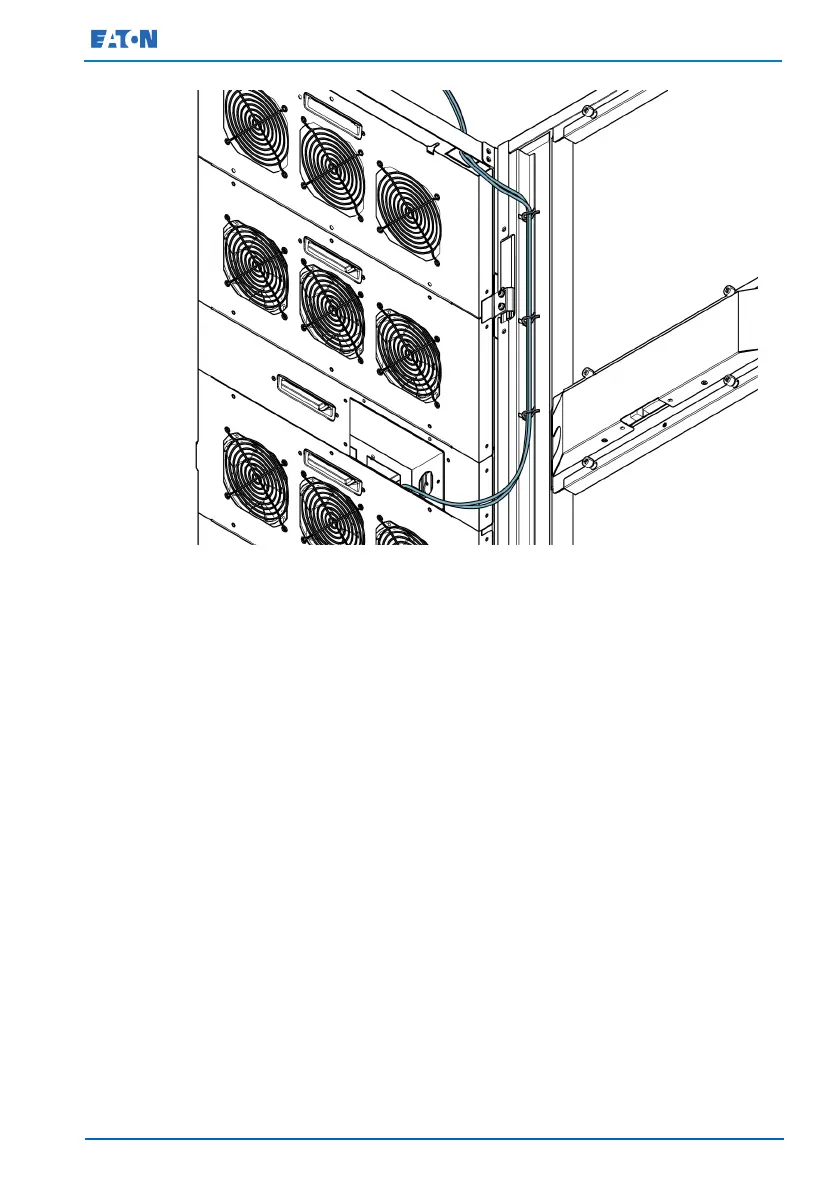Eaton 93E UPS 15-80 kVA (380/400/415 V) Installation and Operation Manual
© Eaton Corporation plc 2015. All rights reserved. Revision: 001
Document ID: 614-01975-00
64 (133)
Figure 23. Communication interface cable routing for Eaton 93E 60-80 kVA
5.6 Installing parallel wiring and connections
To install wiring:
1. Make sure that the UPS system is turned off and all power sources
are removed. See Chapter 7 for shutdown instructions.
2. Install the power wiring according to Figure 25.