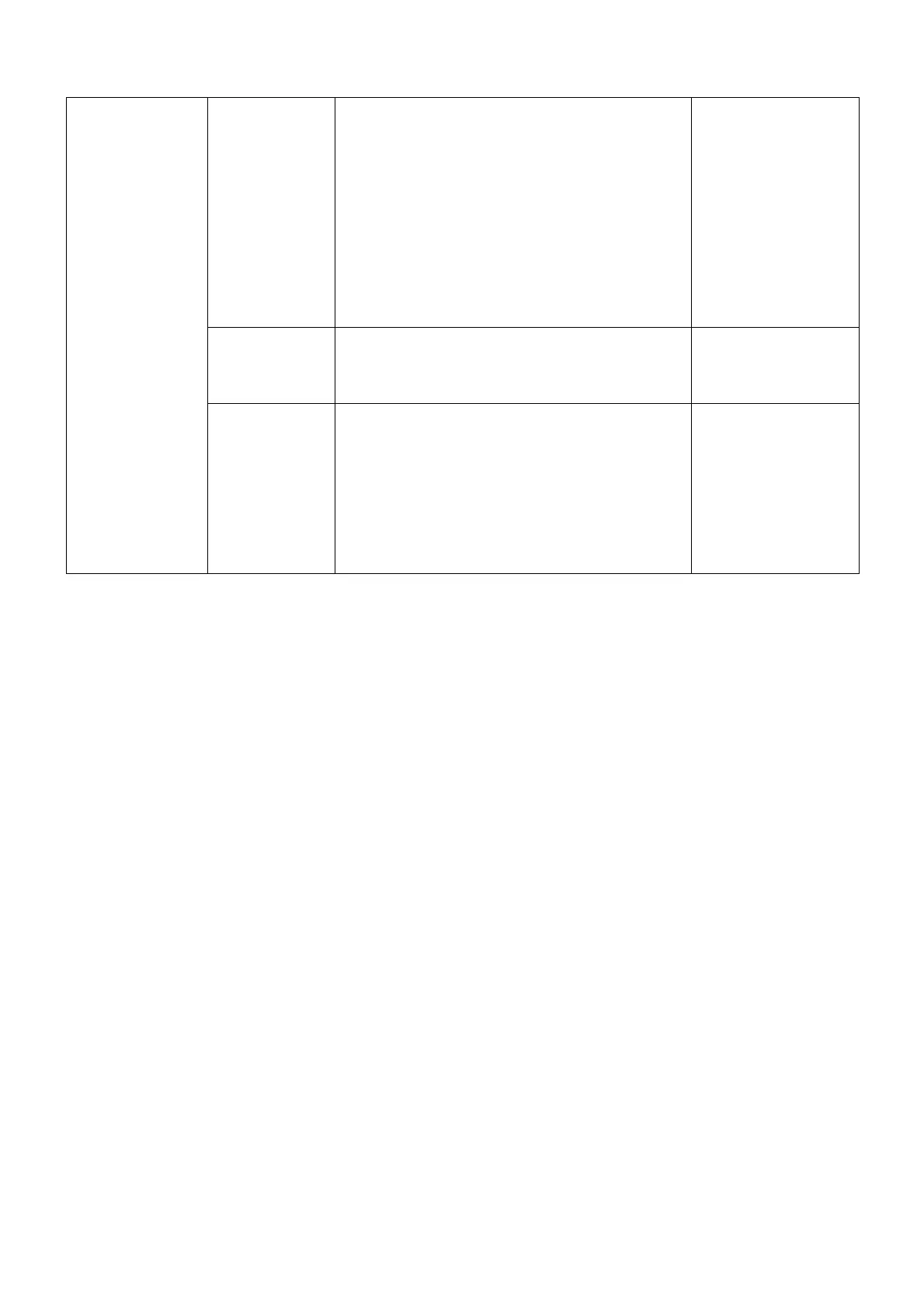[Delay Time Display] [Shutdown Control]
[Shutdown Delay] [Restart]
Sets Remote Power Off (RPO) related
parameters.
- [Delay Time Display]: [Yes] [No]
- [Shutdown Control]: [No] [UPS] [Partition 1]
[Partition 2] [Partitions 1+2]
- [Shutdown Delay]: [0s] …[999s]
Notification
Delay in
Battery Mode
[0s] ...[99s]
Sets the delay time for sending notifications in
Battery mode to the software.
[Battery Mode] [Battery Fault] [Overload Alarm]
[UPS Fault] [Overtemperature] [Fan Fault]
[Bypass Overload] [Current Limit] [Short Circuit]
[Inverter Output Overload] [Output Overload]
[Low Battery] [Bypass Output] [UPS Normal]
[Load Protected] [UPS with Output] [External
Charger]
Defines the types of events or faults that will
generate an alarm message on the LCD.
