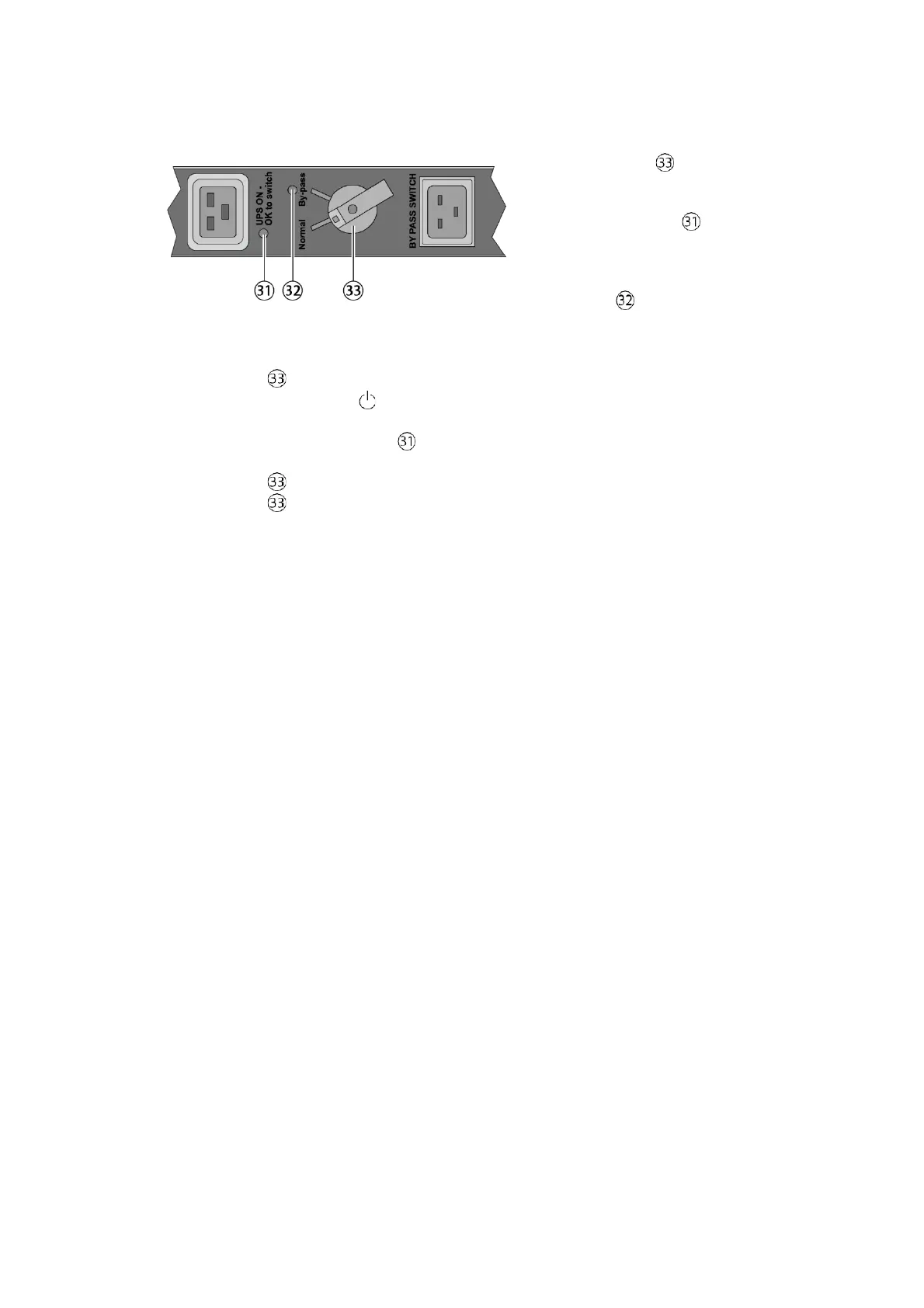The HotSwap MBP comes with a
knob with two gears:
Normal: The load power is
supplied by the UPS and the
indicator is on.
Bypass: The load power is
directly supplied by the AC
power source and the indicator
is on.
The UPS is powered on during the HotSwap MBP module configuration
1. Check whether the UPS is correctly connected to the HotSwap MBP.
2. Set the knob to the normal position.
3. Press the "On/Off" button on the UPS control panel to start the UPS.
The load has power supply from the UPS.
The "UPS ON- OK to switch" indicator of the HotSwap MBP is on.
HotSwap MBP module testing
1. Set the knob to the bypass position and check whether the load remains energized.
2. Set the knob to the normal position.
