12
Technical Data MN019001EN
Effective November 2015
Bussmann series
PV Combiner box
EATON www.eaton.com
m CAUTION!
Torque values
The following torque ratings must be applied to the assembly where
the stated components are used. If this is not adhered to, cabling
may become loose or remove itself from the connected component,
causing potential injury and damage to the combiner box.
Component Torque
value
(Nm)
Screw
thread
diameter
Max.
Cable
diameter
Tool required
MFH
10x38 indicating/non-
indicating
3 M6 4mm² PH2 screw driver
14x51 indicating/non-
indicating
4 M6 6mm² PH2 screw driver
DC switch (cage terminals not for use with aluminum cable)
Input cage terminals
(500A switch)
45 N/A 300mm² M20 allen key
Input cage terminals
(315 - 400A switch)
45 N/A 240mm² M20 allen key
Input cage terminals
(200 - 250A switch)
25 N/A 185mm² M16 allen key
Input cage terminals (up
to 160A switch)
14 N/A 95mm² M12 allen key
Cable lug (no cage ter-
minals supplied)
43 N/A N/A M17
External connection
Mains AC live 0.75 M3 4mm² 0.5 x 0.3
Mains AC neutral 0.75 M3 4mm² 0.5 x 0.3
Mains AC earthing
terminal
0.75 M3 4mm² 0.5 x 0.3
Modbus A & B 0.75 M3 4mm² 0.5 x 0.3
PV DC earthing
terminal
3 M5 4mm² 0.5 x 6
NOTICE
PV string connections
Gland input
Insert the PV string cable into the combiner box through the gland
as shown in the image below.
Connecting PV strings into glands
Ensure the cable meets either the 10 x 38 modular fuse holders
or the 14 x 51 modular fuse holders, and is fully inserted so that
no bare cable core is exposed. Tighten the modular fuse holders
using adequate torque as stated in the table in Torque values,
above.
NOTICE
MC4 connections
Positive (+) strings
Insert the positive (+) MC4 connectors. Insert into negative (-)
connectors and push together until you hear an audible tactile
click. The MC4 connector should not become loose, or wobble.
Connecting PV strings + MC4 connectors
Negative (-) Strings
Insert the Negative (-) MC4 connectors. Insert into Positive (+)
connectors and push together until you hear an audible tactile
click. The MC4 Connector should not become loose, or wobble.
Connecting PV strings - MC4 connectors
Ancillary cable connections
Insert the ancillary cable into the combiner box through the gland
as shown in the image below.
Connecting ancillary cables into glands
Your combiner box contains a bank of up to five terminal blocks
which are used to connect an AC power supply (where applicable)
and the modbus communication connections (monitored solutions
only). A typical bank is shown in the image below. Please check
your unique combiner box labelling to ensure that the correct
connections are made to the correct, corresponding terminal.
Ancillary cable terminal blocks
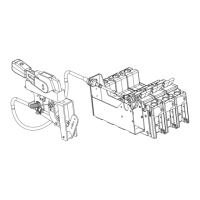
