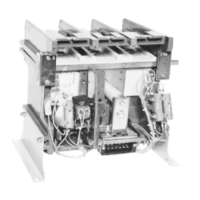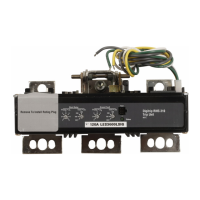28
Mounting- and Operating Instruction CEAG DualGuard-S 40071860347 January 2020 www.ceag.de
16.1. Table Usergroup
Instructors
skilled worker
(Includes all legitimacy of
operator and untrained
professional plus advan-
ced configuration)
• Charging-/Battery Status
o Voltage, string Charge current
o BT Time
o Status Battery Block Monitoring (optio-
nal)
o Status Charging modules (CM)
• Circuit Status
• Luminaire Status
• IO/3PM-IP/ TLS Status
• ACU Status
o Communication Status
o Relais Status
o Status Inputs
• PSU Status
• Group device state
o Total pup
o Number of connected devices
• Find Devices
o Search for devices that are connected
to the ACU DG-S bus
• DG-S Group 1
o Call up status information of the de-
vices connected via the ACU DG-S bus
• Get service information.
• Load and save device configuration via USB.
• Functions
o Start Functiontest (FT)
o START Duration test (BT)
o Cancel FT/BT
o Manual reset
o Confirm deep discharge
o Acknowledge ISO error
o ISO Troubleshooting
o Block
o Unblocking
o Power failure simulation
o FT with short forward
o All Luminaires on
o Non-Maintained mode on
o Maintained mode off
• Basic settings
o Charging/Battery Setting
o Test Settings
o General settings
- System Settings
- Timer Settings
- HMI Settings
• Log book
• Circuit Setup
• Luminaire setup
• I/O Modul Setup

