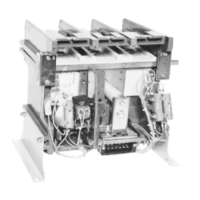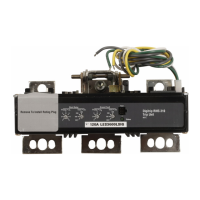44
Mounting- and Operating Instruction CEAG DualGuard-S 40071860347 January 2020 www.ceag.de
16.11. Table create user groups (Login Expert)
7 Next, in the field
„Name“, enter an
abbreviation for the
full name in the
second field.
Then select User
Group and click
the button „Create
User“ Actuate.
If you want to crea-
te another user
group, click on the
icon Actuate and
repeat the pro-
cess.
Finally, click the
OK button. Con-
firm button.
Example:
Name: M
Full Name: Mustermann
16.12. Table functional test (Login Operator)
Ope-
rating
steps
Icon Function Entries
1
User Menu User Name: Anders Password: 1
2
Start FT During the function test, all system
components, external IO modules,
monitoring devices and luminaires are
checked. The status is displayed on
the HMI after the function test.
If faults are displayed, they must be
rectified and the function test repea-
ted.

