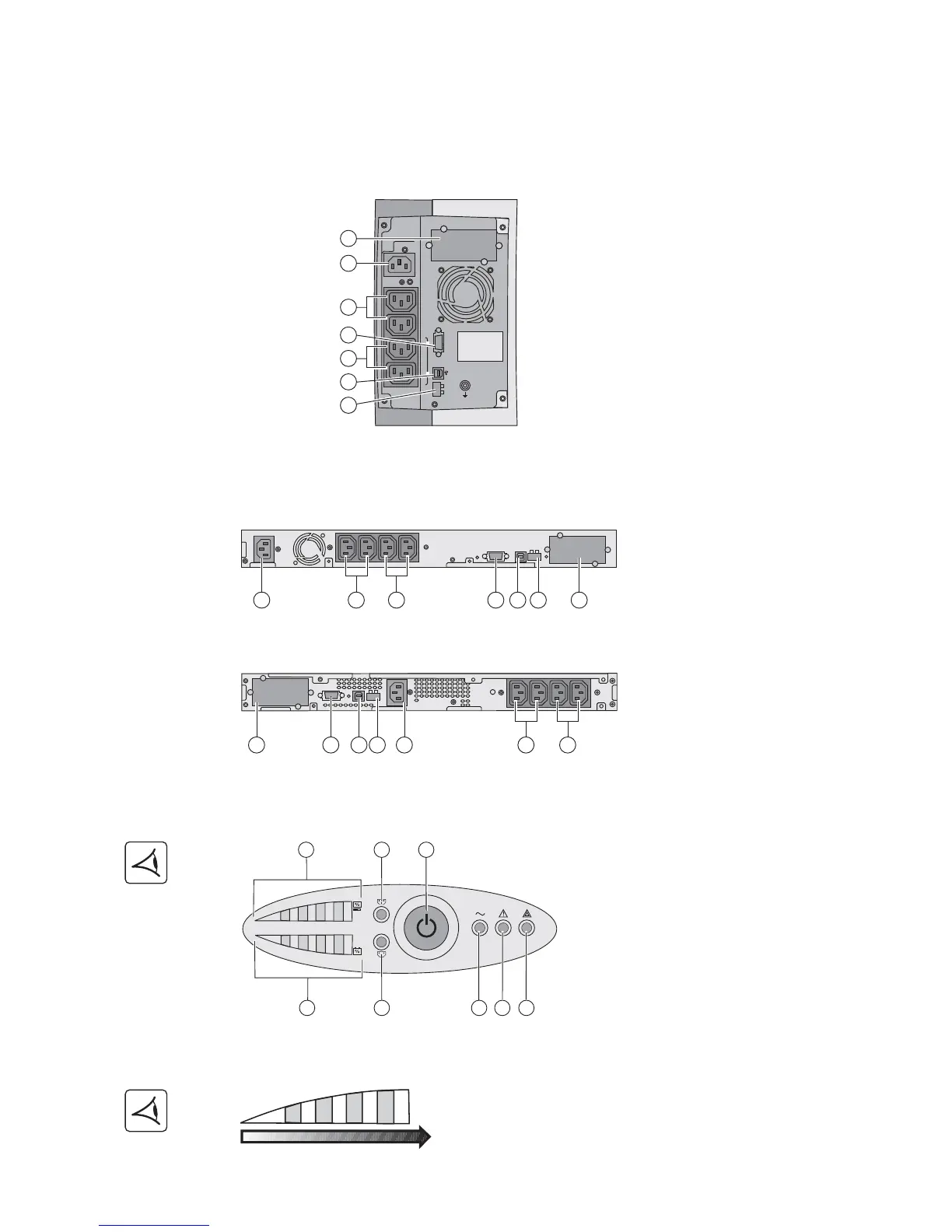34008235EN/AC - Page 7
1. Presentation
1.2 Rear panels
Evolution 650/850/1150/1550
Evolution 650/850/1150/1550 Rack
1.3 Control panel
Bargraphs (8) and (11)
(1) Slot for optional communication card
(2) Socket for connection to AC-power
source
(3) 2 outlets for connection of equipment
(4) RS232 communication port
(5) 2 programmable outlets (1 and 2) for
connection of equipment
(6) USB communication port
(7) Connector for remote ON/OFF and RPO
(Remote Power Off) control
(8) Bargraph indicating the percent load
(9) Programmable outlet 1 is supplied
(10) ON/OFF button for UPS and outlets
(11) Bargraph indicating battery-charge
level
(12) Programmable outlet 2 is supplied
(13) Load protected LED
(14) Downgraded operation LED
(15) Load not protected LED