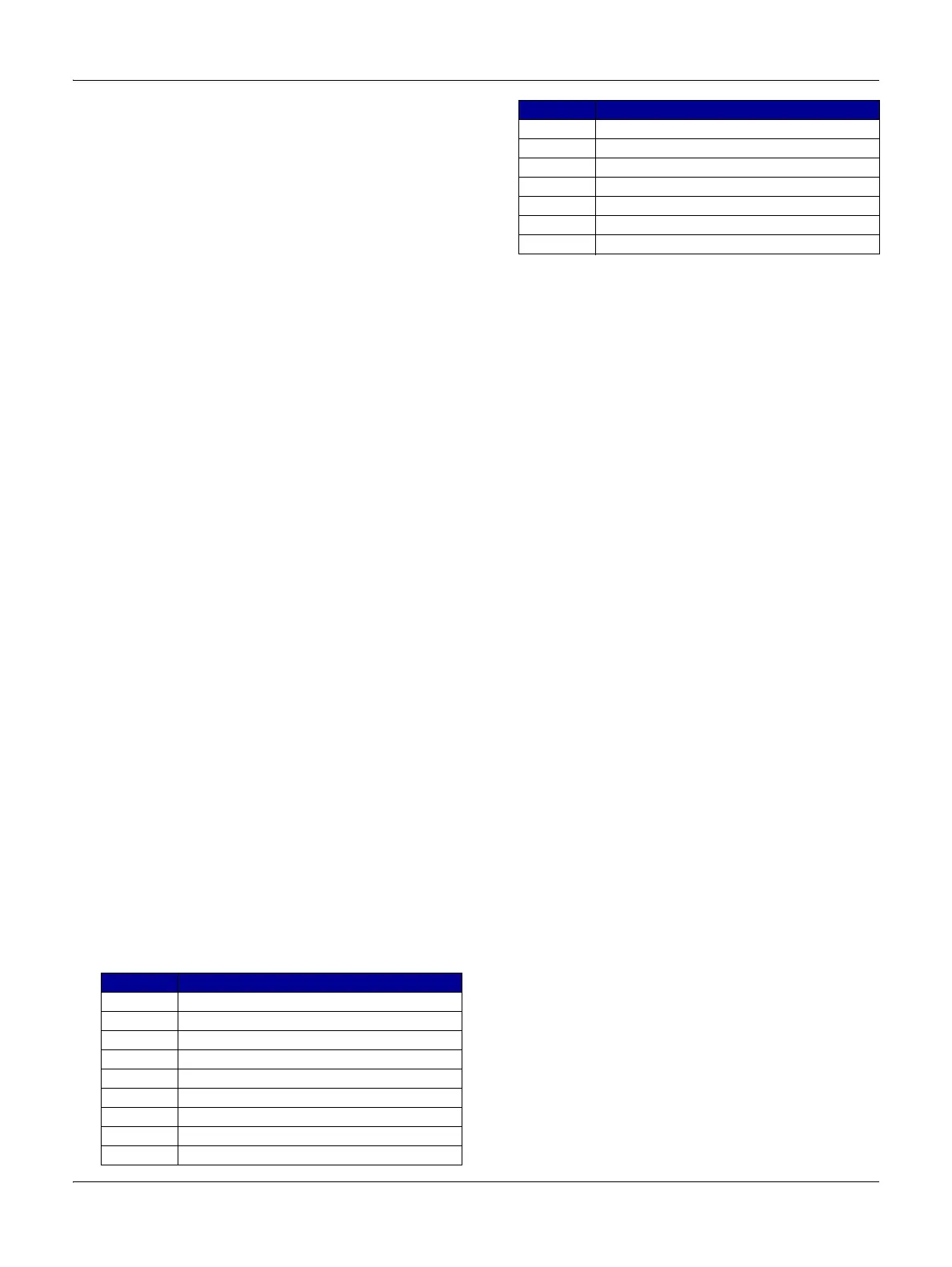O & M Manual IM05805020K EATON LMR Plus
Effective September 2013 Electric Fire Pump Controllers
Page 15 www.chfire.com EATON CORPORATION
Column C and D are used to determine when the custom
message will appear. Refer to the following for specific
notes regarding each tripper point.
Date and Time Range (1)
Column C is used for the date and time that the message
will
start and column D is used for the date and time that
the message will stop.
The date and time format is as follows:
MMDDYYHHMM = Month Day Year Hour Minute
If any value entered between 1 and 9 needs to be lead
by a 0. F
or example, January 1, 2007, 8:15AM needs to
be entered as 0101070815.
Note: All
cells need to be formatted as text.
Number of Pump Start Events (2)
Column C is used to enter the number of pump starts
before the message will appear.
The format is as follows:
XXXXX = Number of Pump Start Events
For example to have the message appear after 25 pump
st
art events it will be entered as 00025.
Note: Al
l cells need to be formatted as text.
Number of Hours Run (3)
Column C is used to enter the number of hours the pump
has run before the message will appear.
The format is as follows:
XXXXX = Number of Hours Run
For example, to have the message appear after 125
hou
rs of running the trigger point will be entered as
00125.
Note: Al
l cells need to be formatted as text.
For detailed instructions, refer to Technical Services
Brochure
- FPCTB-RH012 - Rev A.
Specific Alarms (4)
Column C is used to enter the alarm event number.
Refer to Table 8 for the alarm events and their
corresponding number.
Table 8 Specific Alarm Events
Note: All cells needs to be formatted as text.
Common Alarm (5)
No other points are required to be entered into the
spreadsheet, as this message will appear anytime there
is an alarm.
Number Event
01 Overvoltage (Phase A, B, or C)
02 Undervoltage (Phase A, B, or C)
03 Phase Failure (Phase A, B, or C)
04 Phase Reversal
05 Low Suction
06 Relief Valve Open
07 Fail to Stop
08 Fail to Start
09 Locked Rotor Trip
10 Deluge Valve Off
11 Low Foam Level
12 Low Pressure
13 Low Room Temperature
14 Over Frequency
15 Under Frequency
16 Transducer Failure
Number Event
