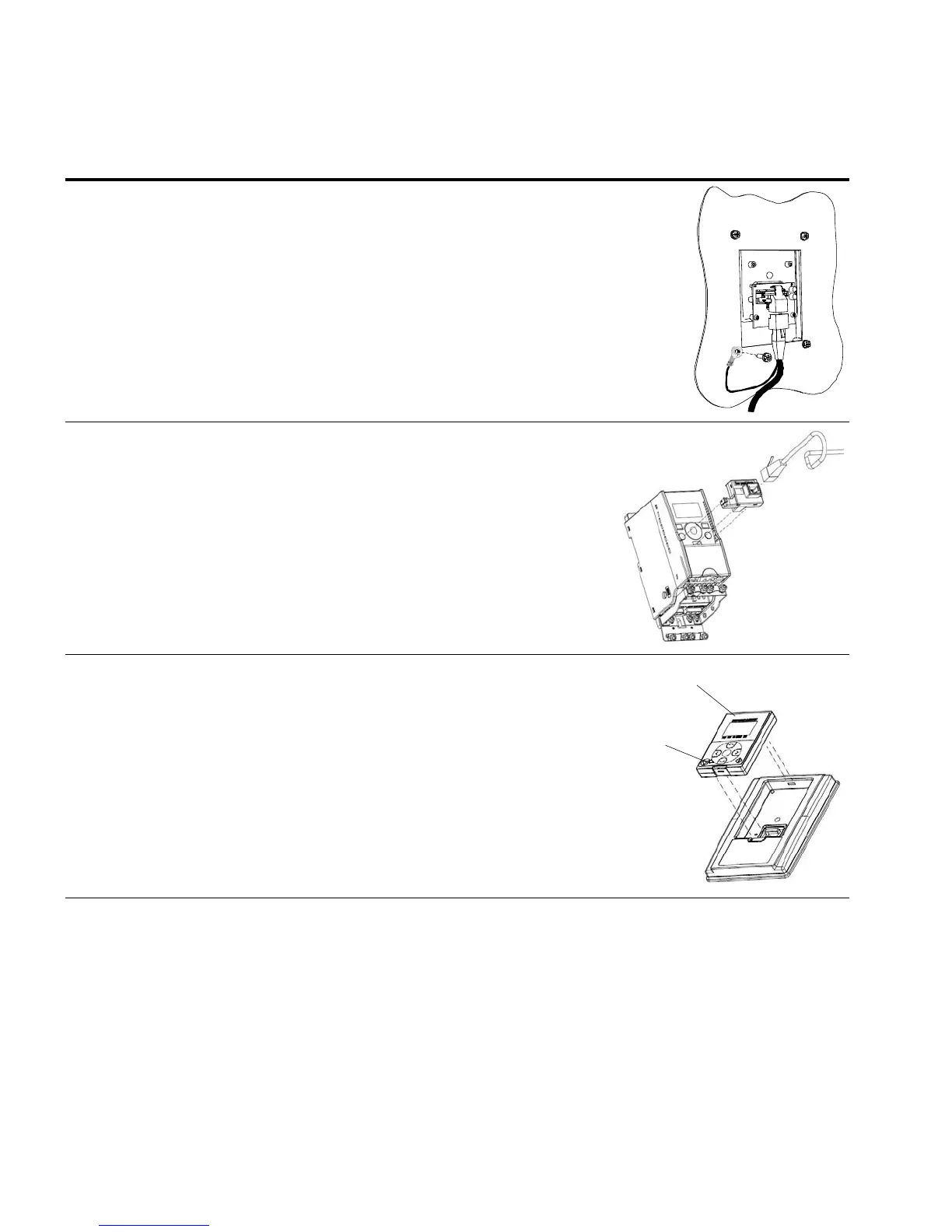Appendix B
182 M-Max Series Adjustable Frequency Drive MN04020003E—October 2013 www.eaton.com
Door Keypad Mounting Instructions, continued
Step Instructions
4 Fix the grounding cable (item 3) against the backside of the cabinet door through one of the
screw holes.
Note: Make sure that a proper contact with the cabinet door is achieved. If necessary, remove
the paint from the metal surface. Place the washers (attached to the screws) between the door
and the screws. The tightening torque to be applied is 1.5 Nm. Connect the data cable (item 3)
to the terminal of the keypad.
5 Assemble door panel adapter (item 4) to a cover and UART connector. After that, connect cable
(item 3) to door panel adapter (item 4).
6 Assemble text panel (item 2) to door keypad base (item 1).
(First)
Push This End
(Second)
Push This End
To Snap In
