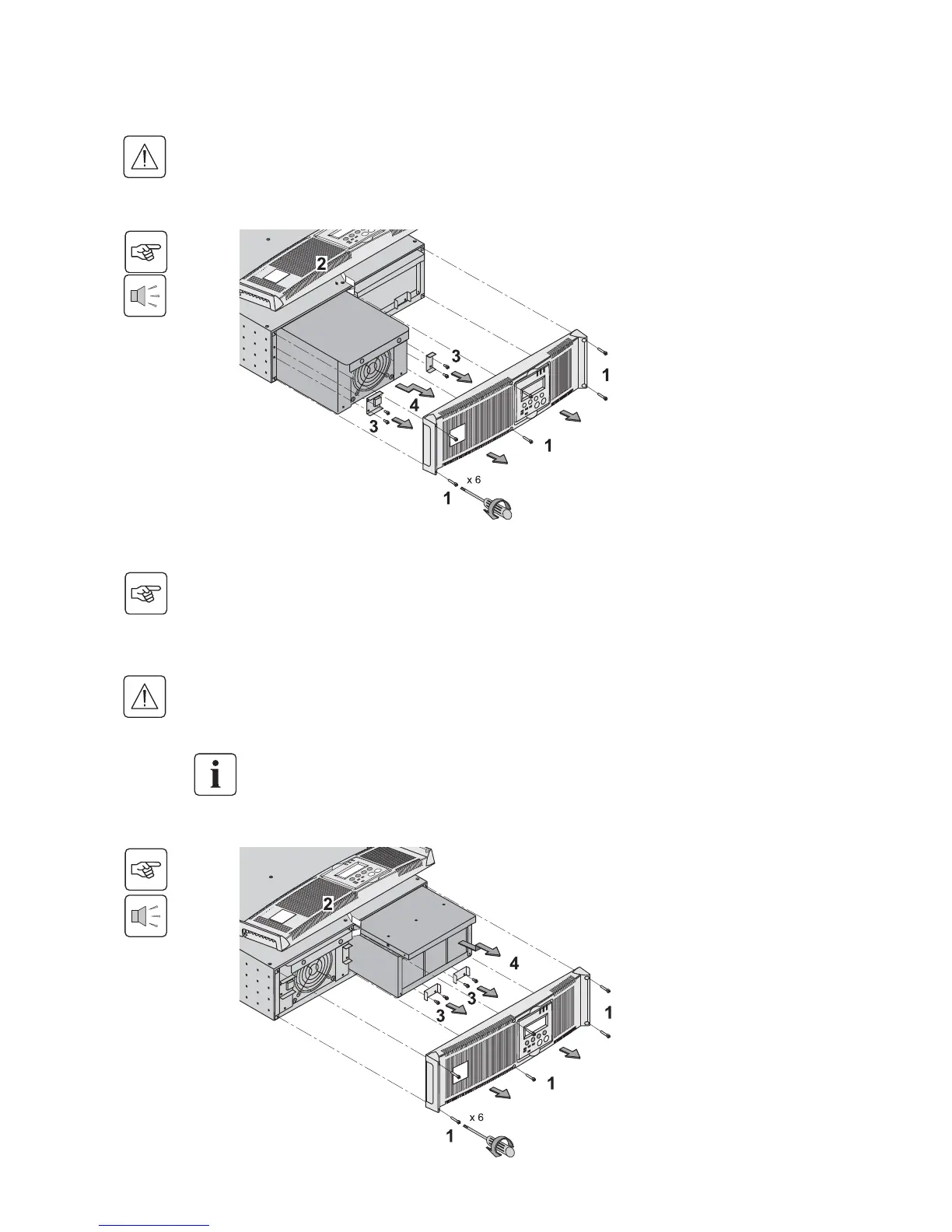34008030EN/AD - Page 31
7. Maintenance
7.1 Hot swapping the power sub-module
Disconnecting the power sub-module :
Reconnecting the power sub-module :
7.2 Hot swapping the battery sub-module
Disconnecting the battery sub-module :
This operation must be carried out by qualified electrical personnel only.
This operation can be performed without interrupting the equipments.
1 - Remove the 6 fixing screws to free the
main front panel bezel.
2 - Place the front panel above the UPS.
3 - Remove the 4 fixing screws on the left
side to free the power sub-module.
4 - Withdraw the power sub-module.
◗ Carry out the above instructions in reverse order.
◗ Replace the faulty power sub-module by another one with same power rating (MX 4000 or MX 5000).
◗ Caution: a battery can cause electrocution and high short circuit currents.
◗ Servicing of batteries should be performed or supervised by personel knowledgeable of batteries and the required
precautions. Keep unauthorized personel away from batteries.
◗ Remove watches, rings, bracelets and all other metal objects from the hands and arms,
◗ Use tools with an insulated handle.
◗ When replacing batteries, replace with the same number of the BB/HR5.5-12 batteries.
This operation can be performed without interrupting the equipments.
1 - Remove the 6 fixing screws to free the
main front panel bezel.
2 - Place the front panel above the UPS.
3 - Remove the 4 fixing screws on the right
side to free the battery sub-module.
4 - Pull the battery sub-module slightly,
then lift it to extract it.
