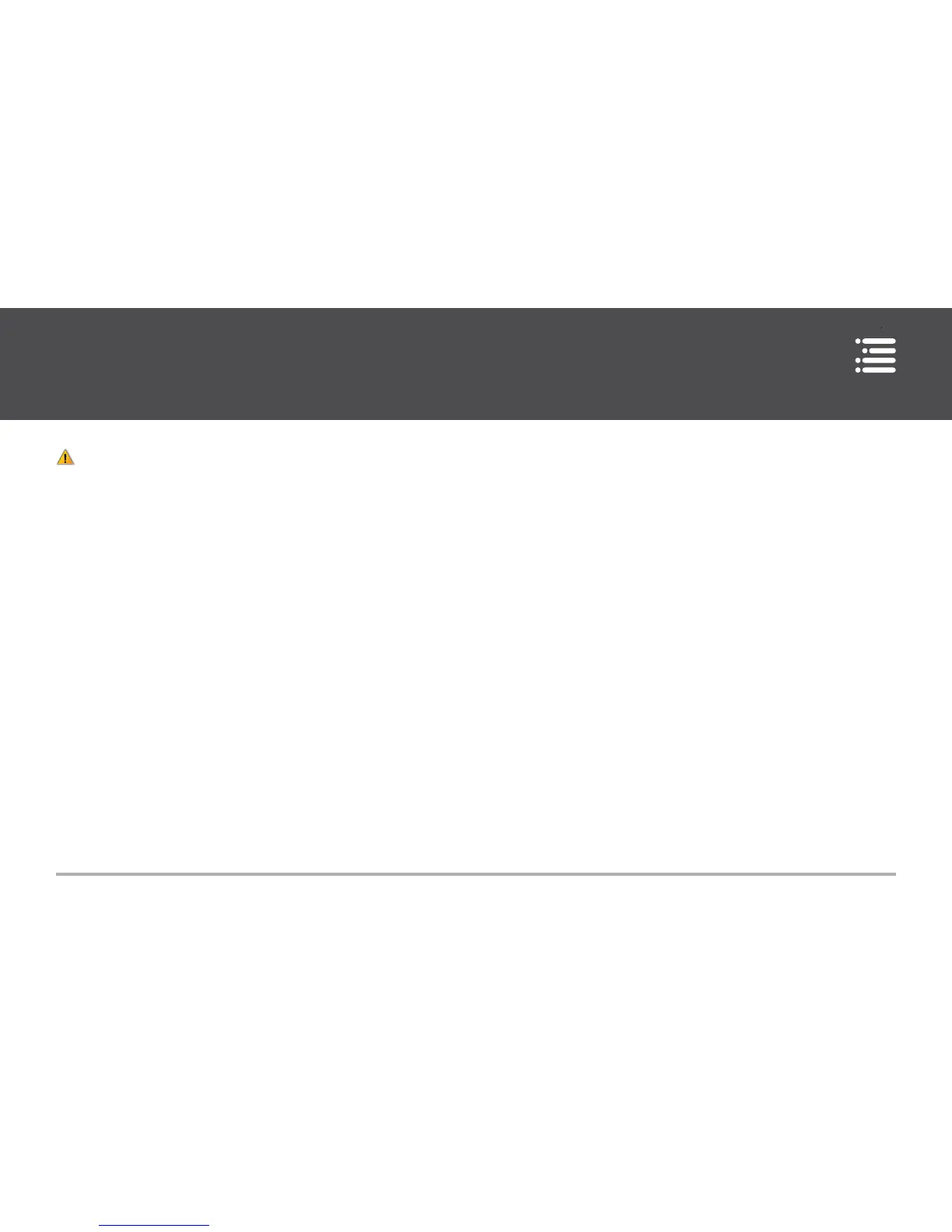Power Xpert Insight Gateway
Quick Start Guide
2
CAUTION
THE PXG900 CONTAINS A LITHIUM BATTERY. THERE IS A
RISK OF EXPLOSION IF THE BATTERY IS REPLACED BY AN
INCORRECT TYPE.
CHECK YOUR LOCAL AND STATE REGULATIONS FOR PROP-
ER DISPOSAL OF LITHIUM BATTERIES.
PXG900 Kit Contents
Each kit contains the following components:
• PXG900
• USB A to Mini-B USB cable
• DIN Rail Adapter and mounting screws (4)
• Phoenix connectors (4)
Requirements for Installation
When you install a Power Xpert Gateway you should have the
following items available:
• CAT 5 STP/UTP. A CAT 5 Ethernet LAN cable is for connecting
the PXG900 Ethernet LAN port to the Ethernet LAN system,
such as to a router or switch.
• Twisted pair cabling for communications between the Mod-
bus RTU and INCOM networks and the PXG900 communica-
tions ports.
• 24 VDC Class 2 Power Supply.
Input Voltage, Nominal: 24 VDC; 0.3 A minimum
Output Voltage Range: +/- 10% Nominal
• #2 Phillips Screwdriver - Required for the Phillips screws in
the DIN rail adapter mounting hardware kit.
• Small Flathead Screwdriver - Required for the Phoenix wiring
connectors.
Requirements for Conguration
• USB A to USB Mini-B cable, shipped with the gateway, for
device conguration. This attaches directly to a PC.
• PC, running Windows 7, with an up-to-date copy of Chrome,
or Internet Explorer 10 or 11. You will need administrative
privilege on the PC as you must install a driver.
