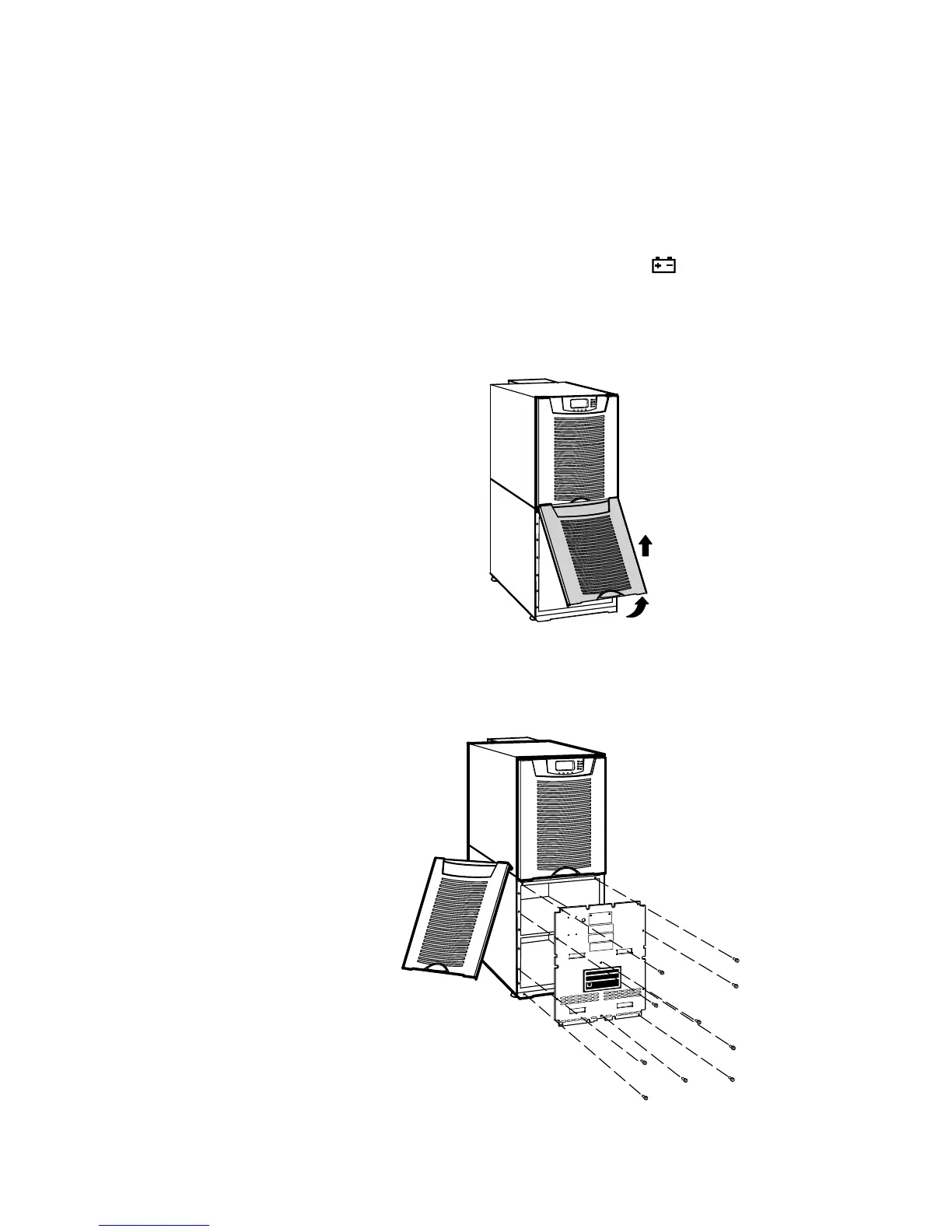INTERNAL BATTERY INSTALLATION
Internal Battery Instructions for the Eaton 9155 or 9355 (10/15 kVA) UPS S 164201628 Rev B
6
Installing the Internal Batteries
To install the internal batteries:
1. Remove the UPS front covers that have the
symbol. For
Extended Battery Modules (EBMs), remove all of the front covers.
Press and release the handle latch at the bottom of each cover and
then lift the cover up and off the cabinet (see Figure 1).
Figure 1. Removing the Front Cover
2. Remove the 10 M4 screws from the battery cover panel and
remove the panel on each battery cabinet (see Figure 2).
Figure 2. Removing the Battery Cover Panel
