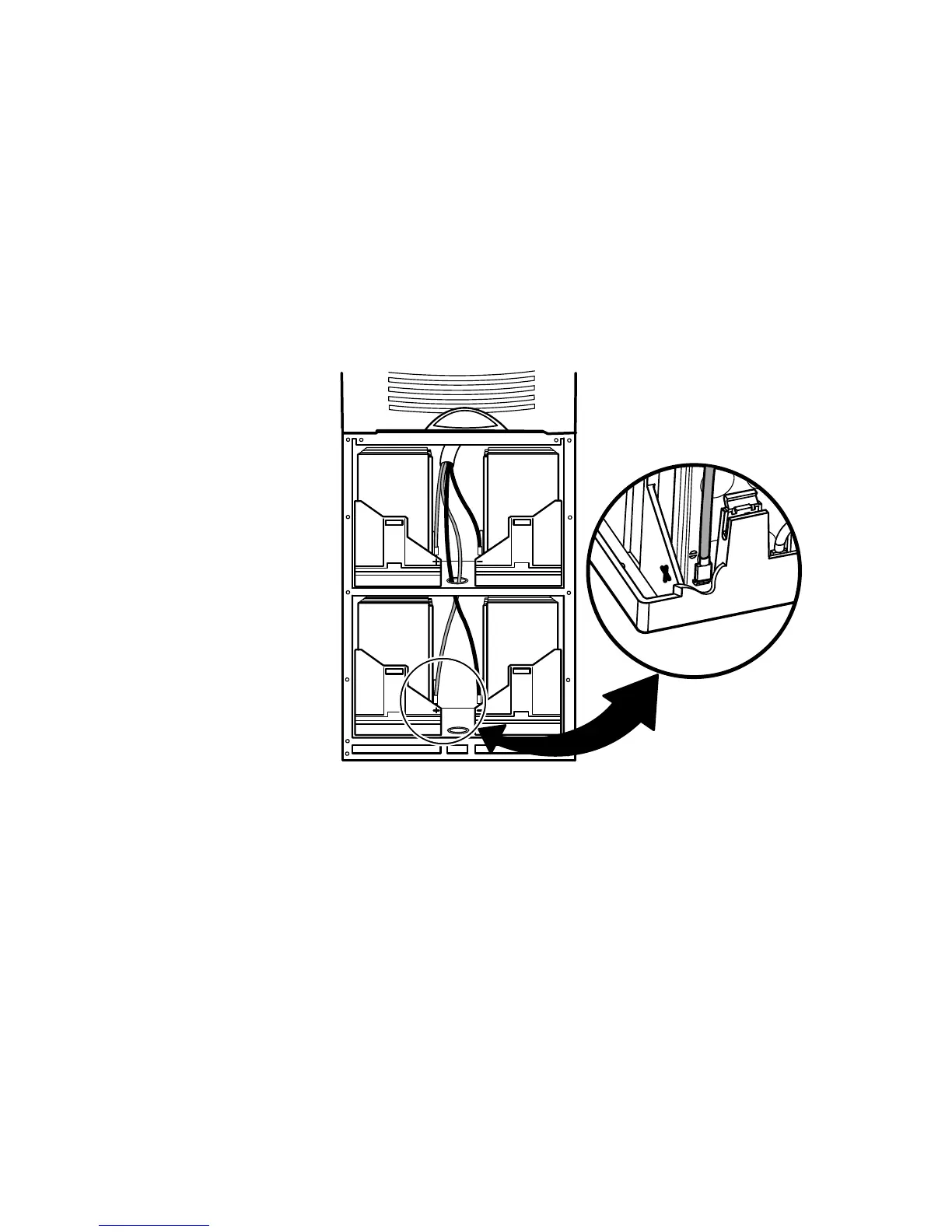INTERNAL BATTERY INSTALLATION
Internal Battery Instructions for the Eaton 9155 or 9355 (10/15 kVA) UPS S 164201628 Rev B
10
8. Connect wires from the battery circuit breaker (already routed to the
front of the UPS) to the battery terminals, as described below (see
Figure 6):
Connect the red wire to the positive battery terminal. Connect the
black wire to the negative battery terminal. Route the remaining
wires through the bushing to the next shelf, if applicable. Repeat
until all connections are made.
Figure 6. Connecting the Battery Circuit Breaker Wires
9. Reinstall the battery cover panel(s).
10. Replace the front cover(s).
