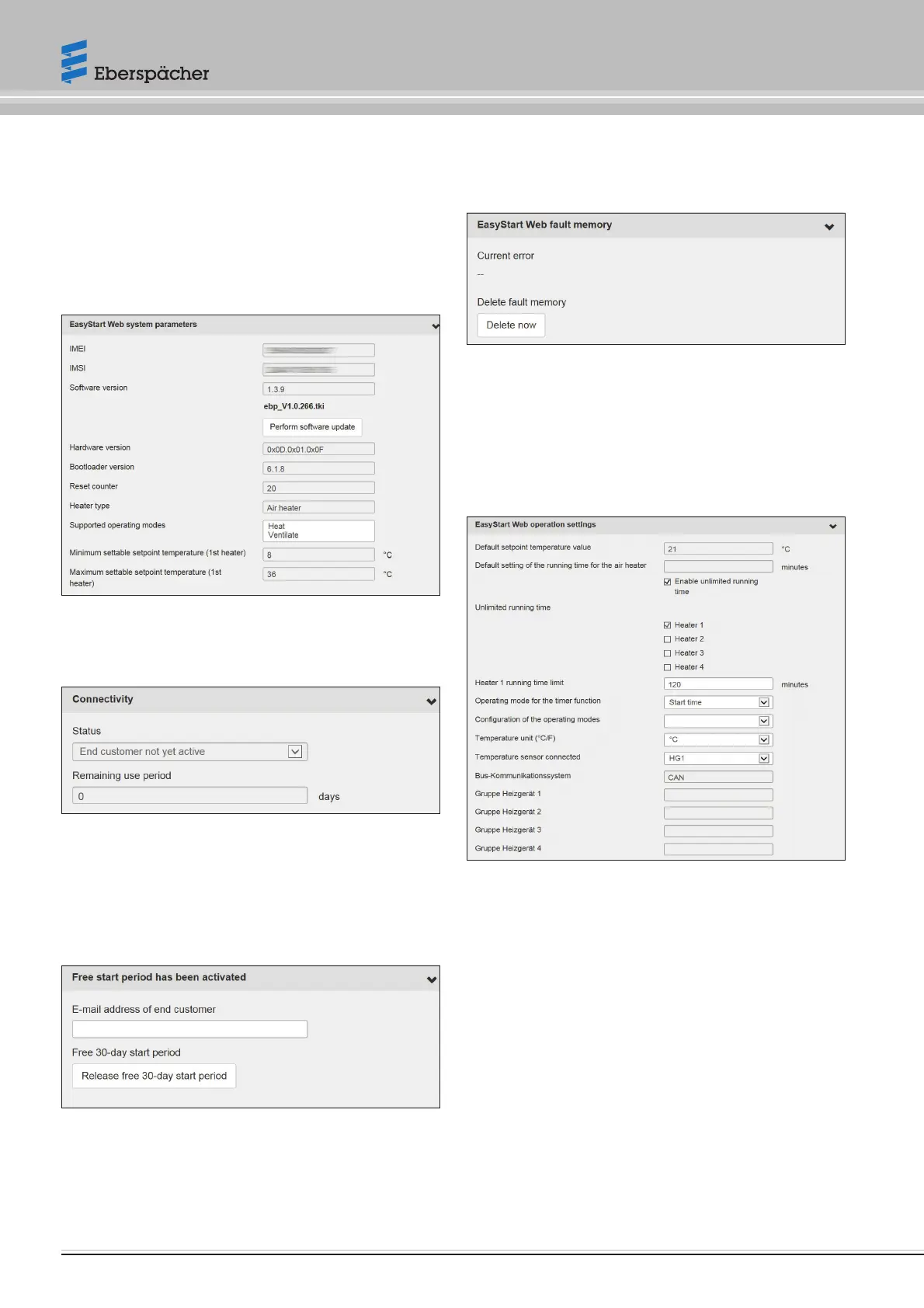The following functions can be selected:
EasyStart Web system parameters
– Display of the current configuration and properties of the acti-
vated EasyStart Web.
– Display of the IMEI number
– Display of the current software version
– Perform software update, if necessary
– Default value of the minimum and maximum setpoint temperature
Connectivity
– Status: EasyStart Web can be reached / cannot be reached via
the app (use period)
– Remaining use period in days
Free initial period
– Enter the email address of the end customer. When the free
initial period is released by the workshop notification of the
enabling of the free initial period is sent to the end customer
automatically by email.
– Enabling of free initial period for the customer (connectivity for
30days)
EasyStart Web fault memory
– Display EasyStart Web fault memory
– Delete the fault memory
EasyStart Web operation settings '(selection)
– Default setpoint temperature value
– Default running time of the heater
– Running time limit of the heater
– Operating mode for the time function (start/departure time)
– Configuration of the control unit
– Temperature unit setting (°C / °F)
– Connection of additional temperature sensor
10 22.1000.34.5106.0D EN | 06.2019
Operating instructions | EasyStart Web
