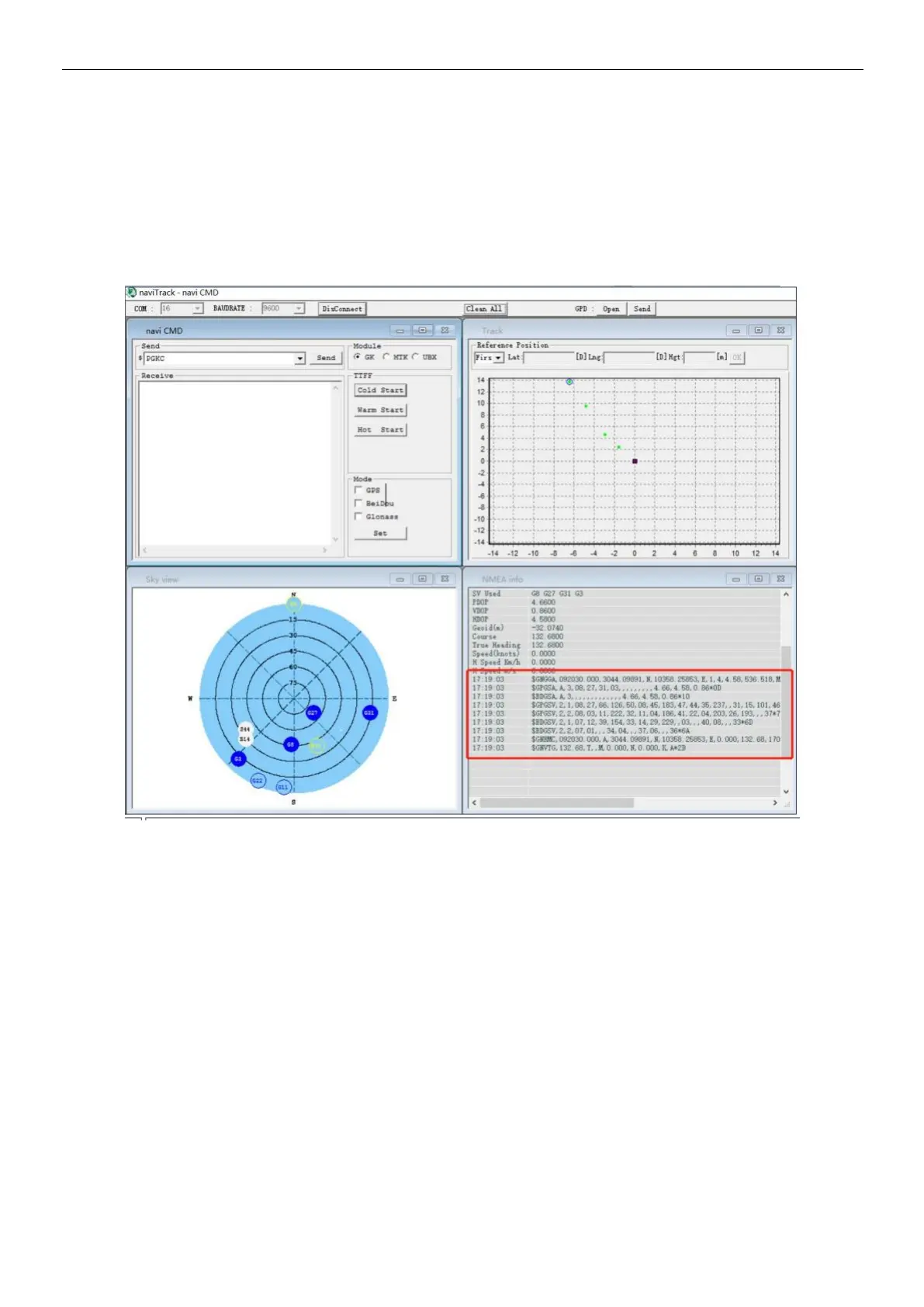Chengdu Ebyte Electronic Technology Co.,Ltd. E108-GN User Manual
Copyright ©2012–2021
,
Chengdu Ebyte Electronic Technology Co.,Ltd.
6.2 Operating naviTrack
For the convenience of use, we recommend using the exclusive tool TaviTrack for debugging. For details, see the "naviTrack User Manual".
1. Run naviTrack with administrator privileges and run the following page:
2. Select the corresponding com port and click connect. After the connection is successful, you can see the reported data in the NMEA window.
Note: For the detailed meaning, please refer to the description in Section 3 NMEA0183 protocol.
3. After the positioning is successful, the latitude and longitude information can be obtained in the $GPRMC field reported by the serial port.
For more detailed tool usage information, please refer to the tool.
manual in the kit.