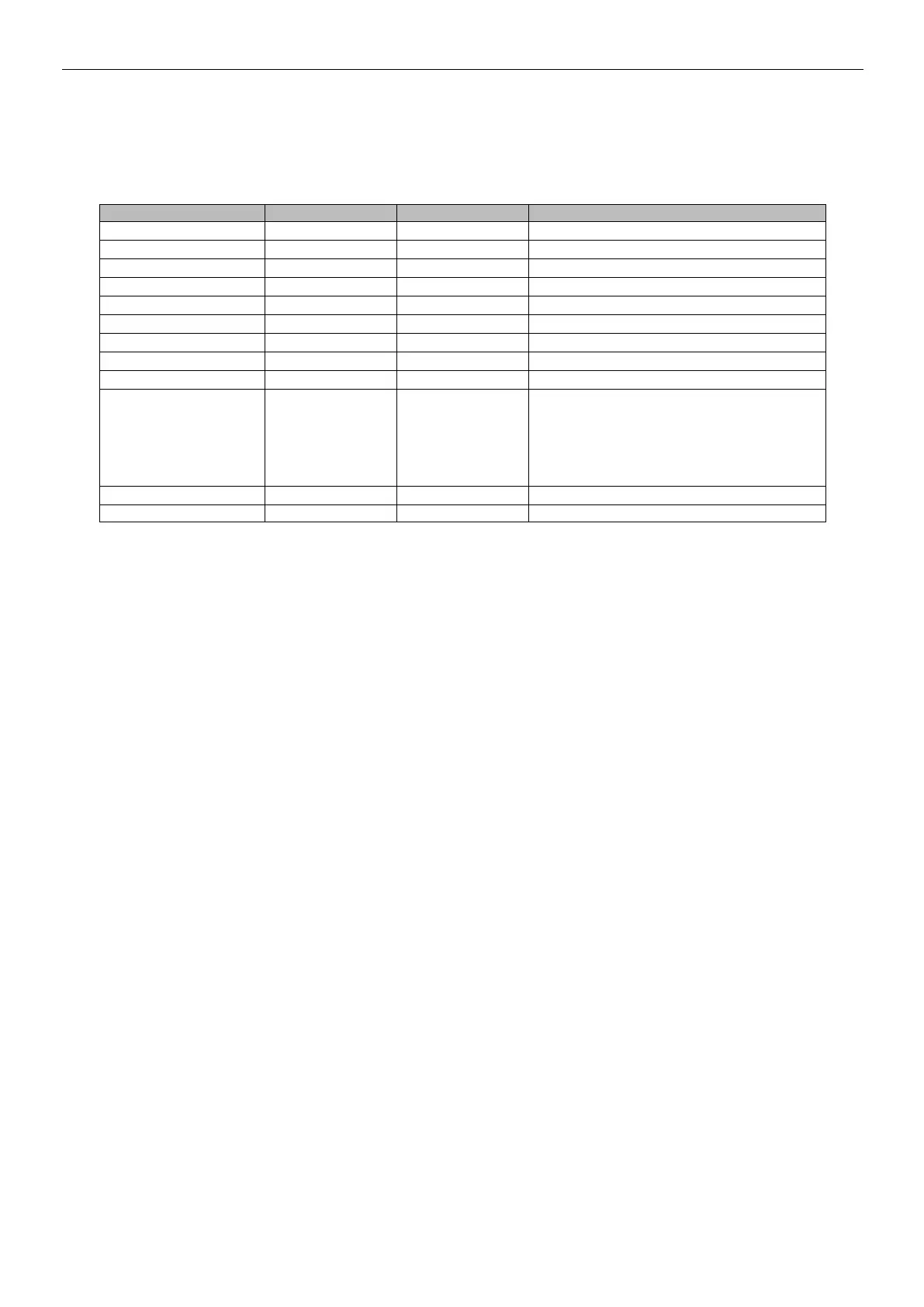Chengdu Ebyte Electronic Technology Co.,Ltd. E108-GN User Manual
Copyright ©2012–2021
,
Chengdu Ebyte Electronic Technology Co.,Ltd.
7.3.6 VTG
$--VTG,x.x,T,x.x,M,x.x,N,x.x,K*hh
Sample data:$GPVTG,335.62,T,,M,0.257,N,0.477,K,A*38
Positioning system mode indication:
A—autonomous mode; D—differential mode;
E—estimation (dead reckoning) mode; M—manual
input mode;
S—simulator mode;
N—Data is invalid.
8 GDP User Guidance
8.1 GDP introduction
GPD is an implementation method defined by Goke to achieve AGPS-assisted positioning. Mainly use the current
navigation data Rinex file from the IGS website, and then convert it into the current ephemeris, and transmit it to the chip
through the serial port, thereby realizing the accelerated positioning of the GPS chip.
8.2 How to get GPD doc.
Download the GPD file corresponding to the current time by visiting Goke's GPD server website
(http://www.goke-agps.com:7777/brdcGPD.dat). Since the real-time ephemeris published on the IGS website is updated every 2 hours, the
relative GPD file is also updated every 2 hours.
8.3 How to use GPD doc.
Upload to the chip through the serial port through the naviTrack tool provided by GOKE.
1. After the chip is powered on, click the "open" button next to the GPD icon above, and select the GPD file downloaded from the
Internet. The selected file information is displayed below the tool.
2. After the file is successfully selected, click the "send" button, and the tool starts uploading.
3. After waiting for a while, the completion prompt box will appear, indicating that the upload is successful, otherwise it fails and
re-upload.
8.4 How to delete GPD data in chipset
Since the GPD data is only valid for 6 hours, if the time limit is exceeded, the GPD data stored in the chip will have no effect. The user
