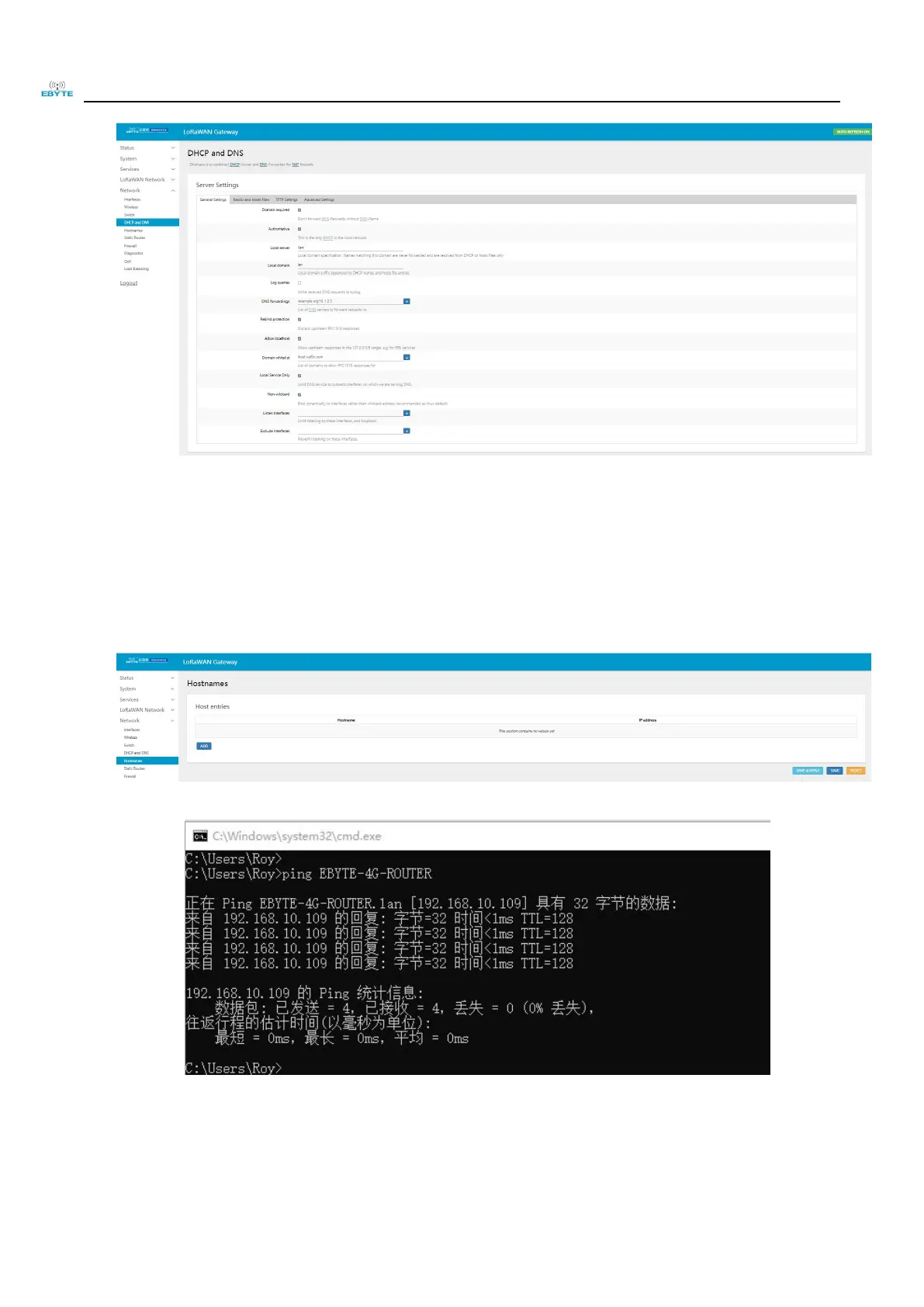Chengdu Ebyte Electronic Technology Co.,Ltd. E890-868LG12 User Manual
Copyright ©2012–2022
,
Chengdu Ebyte Electronic Technology Co.,Ltd.
21
5.4.5 Hostnames
In the Network-> Hostname option, you can implement a custom domain name resolution, users can fill in any host
name (domain name) they want, here we set "EBYTE-4G-ROUTER" as the host name, the corresponding IP address is
192.168.10.109. This enables the mapping between hostname and IP address, so that when the EBYTE-4G-ROUTER is
resolved locally it actually resolves to the 192.168.10.109 address.
Then, we ping the hostname at the windows command line as follows.