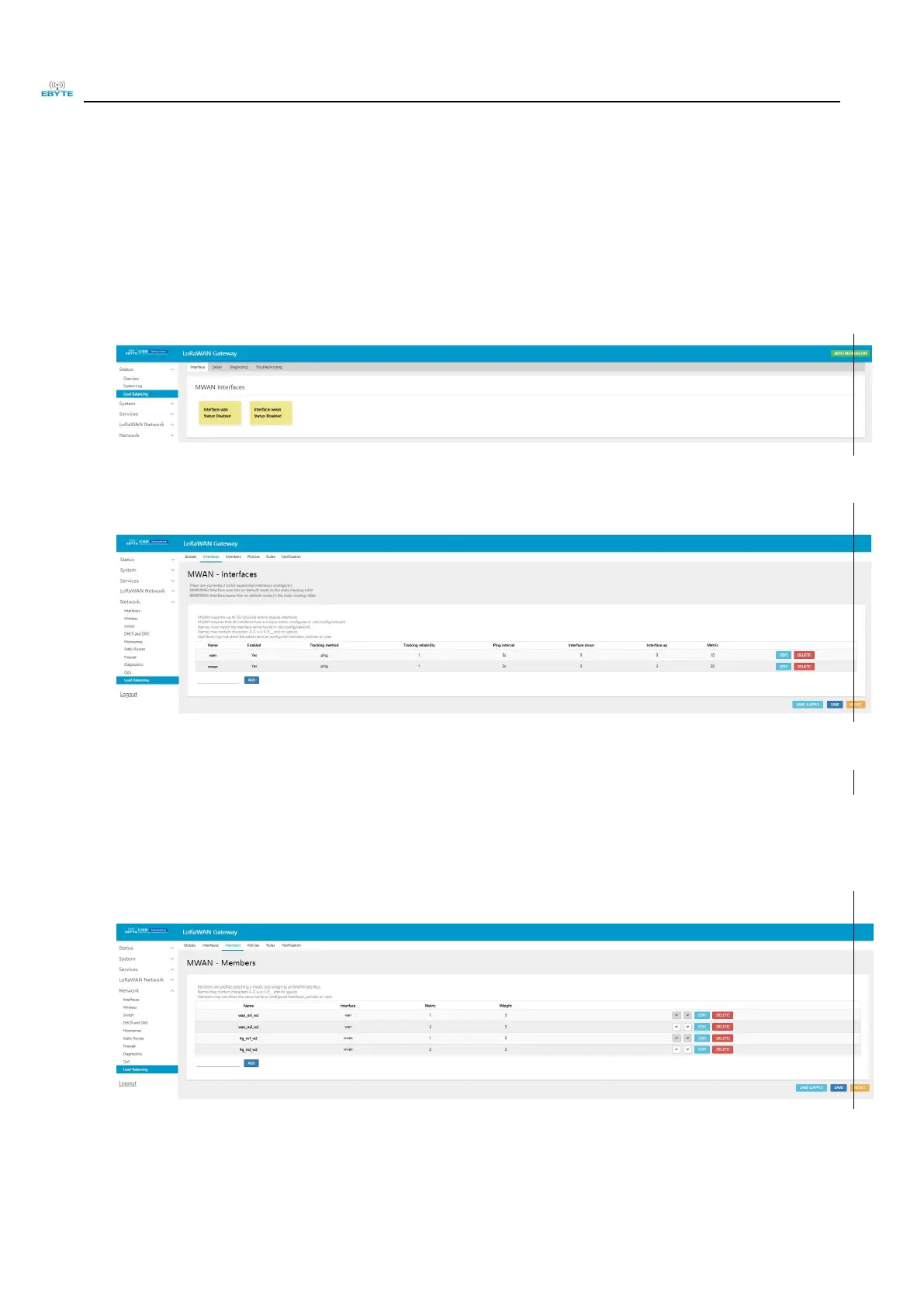Chengdu Ebyte Electronic Technology Co.,Ltd. E890-868LG12 User Manual
Copyright ©2012–2022
,
Chengdu Ebyte Electronic Technology Co.,Ltd.
22
5.4.6 Load balancing
The load balancing function dynamically assigns priority, enablement and even traffic ratios between network ports
for multiple network interfaces of the gateway (e.g. wired Ethernet and 4G wireless). It enables the user to make the
allocation mechanism relevant to the actual network environment. In the following, we will explain the load balancing
function. On our gateway, we have access to two network interfaces wan (wired Ethernet) and wwan (4G wireless).
When we switch on the gateway, we can check the operational status of the two interfaces in Status -> Load Balancing
Selection.
Here, the user can handle exceptions or set some parameters for some interfaces through other sub-options. In the
option Network -> Load balancing, the user can set the parameters related to load balancing, as shown in the figure
below.
In this device, we have set up the load balancing configuration of 2 multiple interfaces for users by default. In the
following, we make a brief explanation of the relevant sub-options of this function for the load balancing constituted by
these two interfaces respectively, so that users can learn to configure their own rules after understanding them.
Interfaces:
Members:
This is used to set the number of leap points (i.e. interface priority) and the weighting of each MWAN interface. The
general naming convention for members is: "interface_name_leap_point_weighting_ratio". This is shown in the diagram
below.
The above defines four members, each with a different combination of leap points and weights, which serve the
strategies that follow.