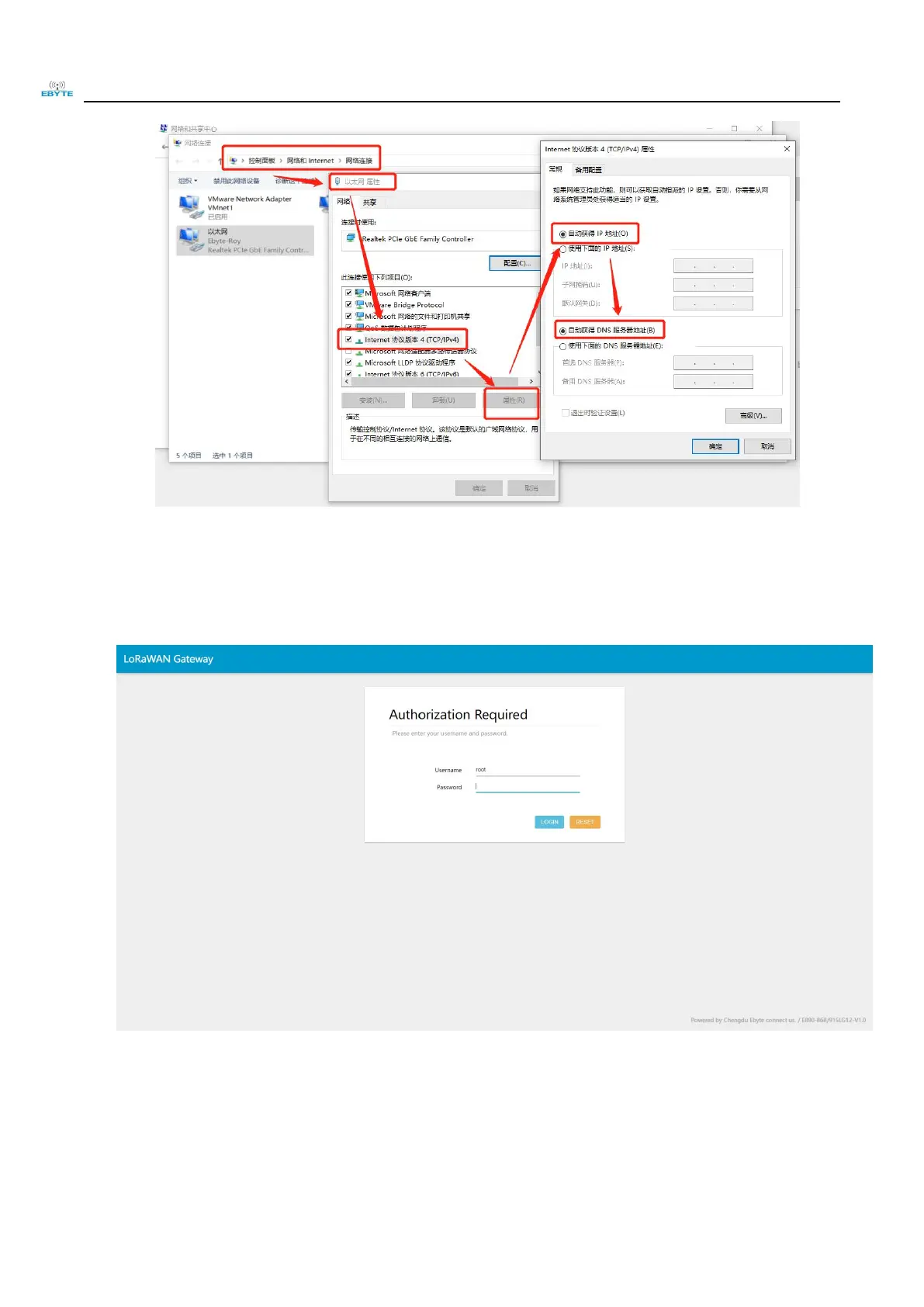Chengdu Ebyte Electronic Technology Co.,Ltd. E890-868LG12 User Manual
Copyright ©2012–2022
,
Chengdu Ebyte Electronic Technology Co.,Ltd.
5
2.3
Web access
After the PC is connected to the device through the WIFI connection, on the PC, open any browser and enter:
192.168.10.1 to enter our gateway web login interface, as shown below.
Here, our default password is: root
Once you have entered your password, you will be taken to our web administration interface.
At the bottom right of the web page, you can click on the following link to access our website, which verifies that
the device is successfully connected to the external network.