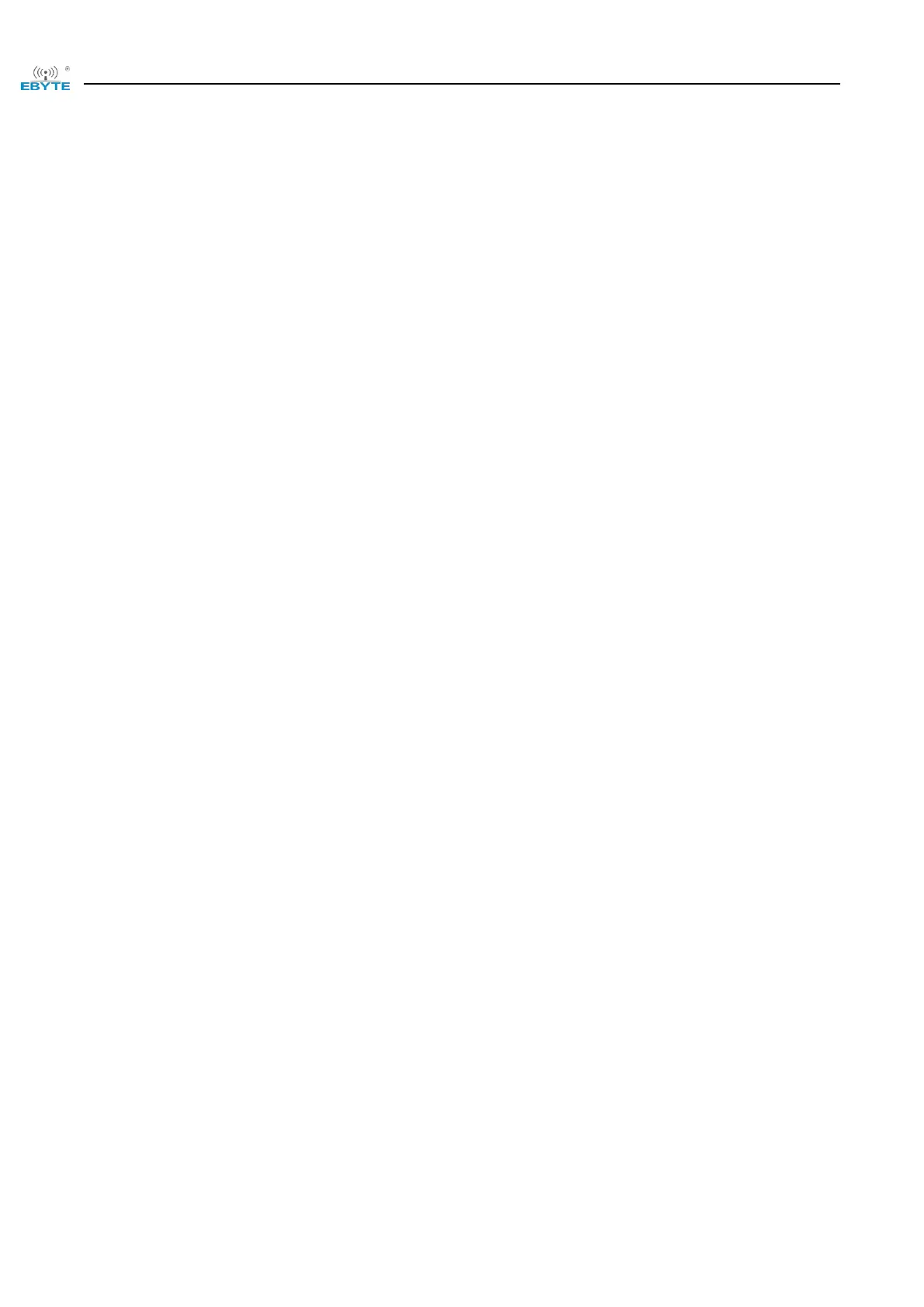Chengdu Ebyte Electronic Technology Co.,Ltd. E90-DTU(xxxSLxx-ETH)_V2.0 User Manual
Copyright ©2012–2023,Chengdu Ebyte Electronic Technology Co.,Ltd.
27
In DHCP mode, the domain name resolution (DNS) server address is automatically obtained (synchronized
with the router domain name resolution address) and cannot be customized.
In static IP mode, the default address of the domain name resolution (DNS) server is 114.114.114.114, which
can be customized by the user.
Destination IP/domain name 4.3.5
Target IP parameter can automatically identify whether the configuration parameter is IP address or domain
name input, domain name input supports up to 128 characters configuration.
4.6 SOCKET function
4.6.1 TCP Server
TCP Server is the TCP server. In TCP Server mode, the device listens to the local port, accepts connection
requests from clients and establishes connections for data communication. When the Modbus gateway function is
disabled, the device sends the data received from the serial port to all client devices connected to the device, and
supports connecting up to 6 clients.
It is usually used for communication with TCP clients in LAN.
Connection requests are no longer accepted after 6 clients are exceeded, and the web configuration is not
available when 6 clients remain connected.
4.6.2 TCP Client
TCP Client is the TCP client. When the device works, it will initiate a connection request to the server and
establish a connection, which is used to realize the interaction between serial port data and server data.
To use the client, you need to configure the IP address/domain name and target port of the exact configuration
target.
4.6.3 UDP server
UDP Server means that the device does not verify the IP address of the data source when communicating
using the UDP protocol. After each UDP packet is received, the source IP address and the source port of the packet
are saved and set as the destination IP and port, so the data sent by the device only sends packets to the source IP
address and port of the last time the device received data.
This mode is usually used in scenarios where multiple network devices communicate with this device with
high frequency and the TCP Server cannot meet the conditions.
Using UDP Server requires the remote UDP device to send data first, otherwise it cannot send data properly.
【Note】 In UDP mode, the data sent down from the network to the device should be less than 512Bit per
packet, otherwise it will cause data loss.
