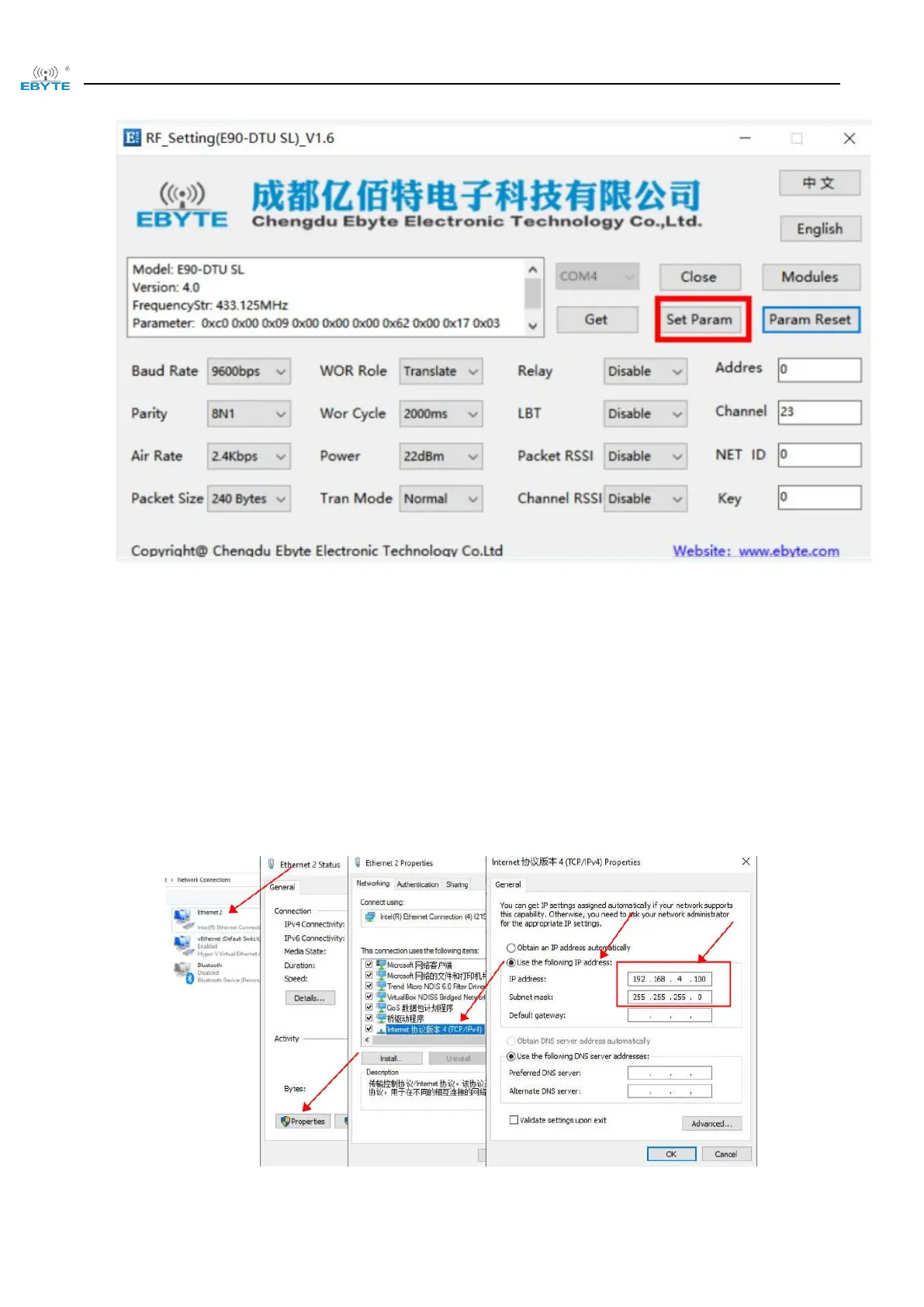Chengdu Ebyte Electronic Technology Co.,Ltd. E90-DTU(xxxSLxx-ETH)_V2.0 User Manual
Copyright ©2012–2023,Chengdu Ebyte Electronic Technology Co.,Ltd.
8
Step 6: Exit "Configuration Mode" and enter "Transmission Mode" by changing the dip switch;
2.4.2 Configuring "Gateway Radio E90-DTU( xxxSLxx-ETH)_V2.0"
Step 1: Turn on the power and connect the PC to the "gateway radio" using a network cable;
Step 2: Factory configure the gateway radio by pressing and holding the Reload button until all the indicators
are fully on;
Step 3: Modify the IPv4 configuration of the PC, use a static IP, and ensure that the "gateway radio" and the
PC are in the same network segment, the factory default IP for "gateway radio" is 192.168.4.101, so configure the
PC's static IP 192.168.4.xxx, here we use 192.168.4.100 as an example, shown in the figure below: