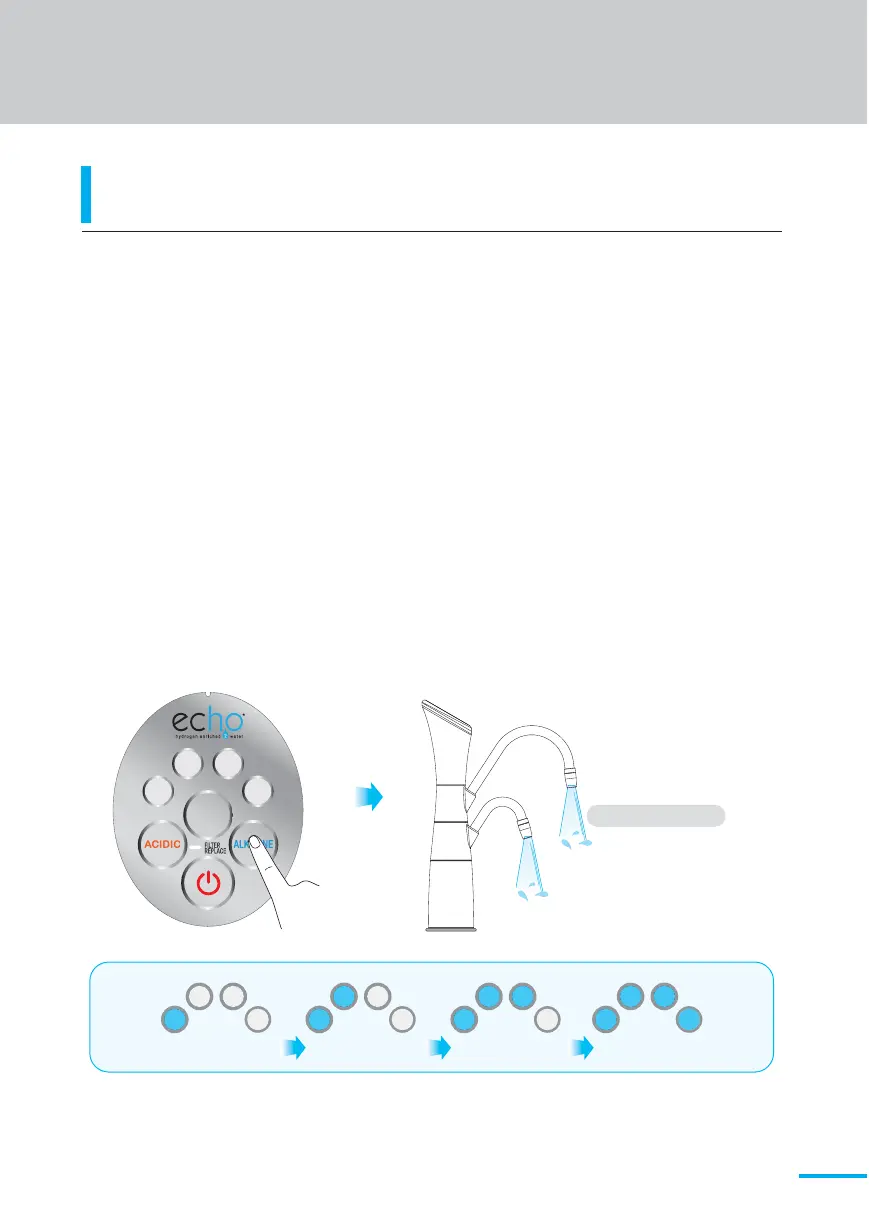27
H
2
WATER
To select Alkaline water
Press the Power Button on the faucet to turn the machine on.
Press the "ALKALINE" button to select the desired setting from levels 1 - 4. The
alkaline water will come out from the top spout of the faucet.
The display panel will show Blue LEDs corresponding to the level selected.
NOTE : Your machine will always "remember" the last setting used.
If the previous selection was Alkaline Level 2, it will automatically flow
Alkaline Level 2 water through the machine.
1
2
3
4
To select a different level, press the "ALKALINE" button to move to next level until
the desired level is achieved. The Blue lights will change accordingly.
Acidic Water
Alkaline Water
Level 1 Level 2 Level 3 Level 4
How To Use Alkaline Water
