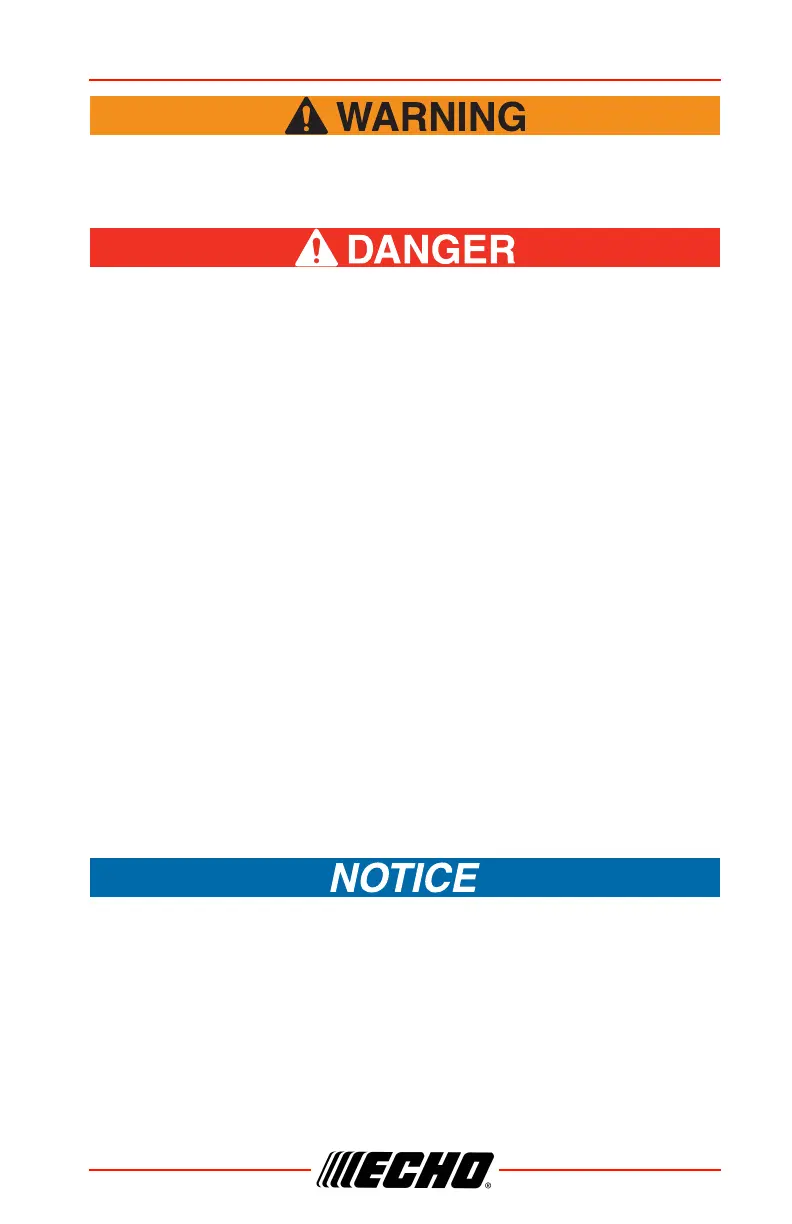X7502257007 37
© 4/2016 ECHO Inc.
SHC-225/S STORAGE
Hedge Trimmer blades are very sharp. Touching them may lead to
severe personal injury. Avoid touching blades whenever possible,
and always wear gloves to protect hands.
Do not store in enclosure where fuel fumes may accumulate or
reach an open flame or spark, otherwise serious personal injury
may result.
2. Place the stop switch in the “STOP” position.
3. Remove accumulation of grease, oil, dirt and debris from exterior of unit.
4. Perform all periodic lubrication and services that are required.
5. Apply clean oil to the entire length of the blade. Be certain the blade bolts
are lubricated.
6. Install blade cover on blades.
7. Tighten all the screws and nuts.
8. Drain fuel tank completely. Press purge bulb 6-7 times to remove
remaining fuel from carburetor then drain the tank again. Close choke, start
and run the engine until it stops due to lack of fuel.
9. Allow the engine to cool, then remove the spark plug and pour 7 cc (1/4
oz.) of fresh, clean, two-stroke engine oil into the cylinder through the spark
plug hole.
a. Place a clean cloth over the spark plug hole.
b. Pull the recoil starter handle 2-3 times to distribute the oil inside the
engine.
c. Observe the piston location through the spark plug hole. Pull the recoil
handle slowly until the piston reaches the top of its travel and leave it
there.
10. Install the spark plug (do not connect ignition cable).
Always store and transport hedge trimmers in a stable, horizontal
position. Support gear case and cutting blades to prevent excessive
flexing, which may cause damage to these components. Always install
blade cover when transporting or storing unit.