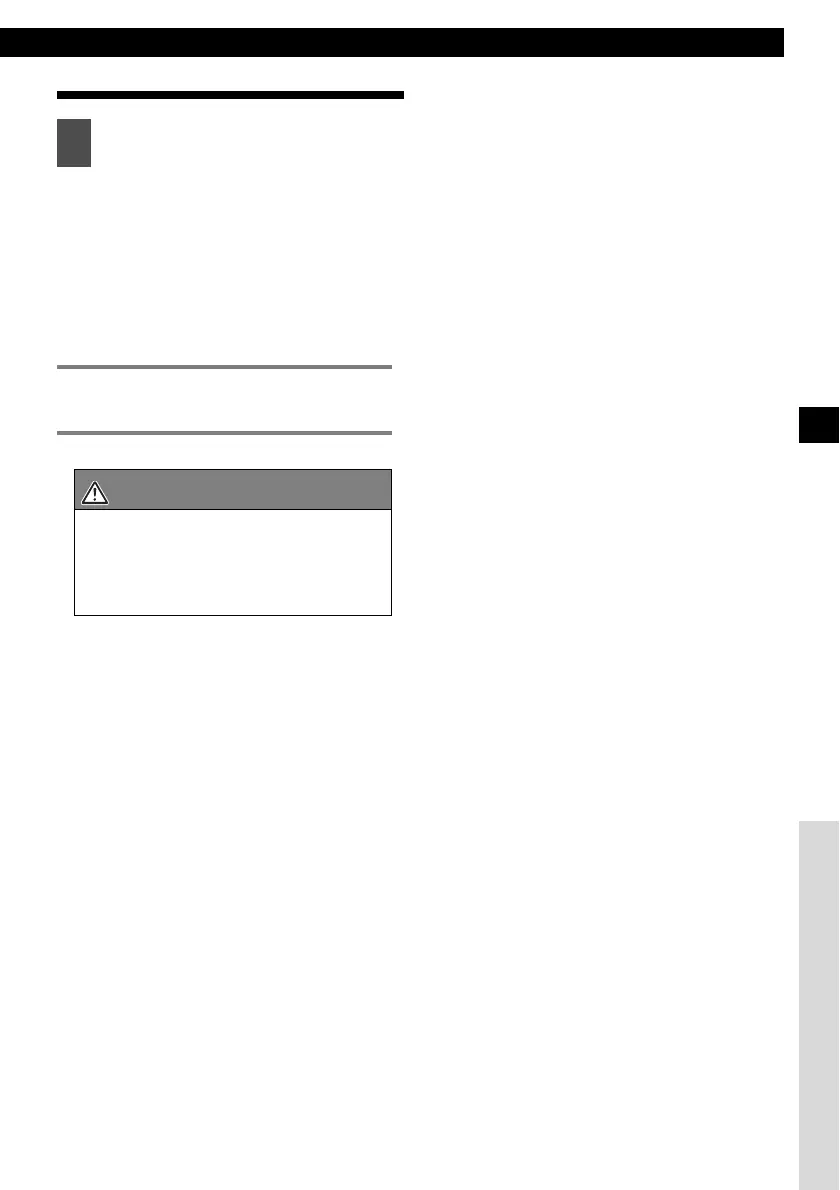Cómo utilizar la función Area Shot (sólo EE.UU. y Canadá)
177
VII
Activación del modo Area Shot
Los nombres de las calles que
confluyen en una intersección y las
direcciones de giro aparecen en
pantalla. Al mantener pulsado el botón
[MUTE/Area Shot] (durante un
segundo o más) por segunda vez, se
cancelará el modo Area Shot.
1
Pulse el botón [MUTE/Area Shot]
durante más de un segundo.
● Nota ●
Confirme la visualización de advertencia y
pulse [ENTER] para ACTIVAR el modo Area
Shot.
PRECAUCIÓN
• No se pueden cambiar los modos si no
se han importado correctamente los
datos de guía.
• No mire la pantalla cuando esté
conduciendo.