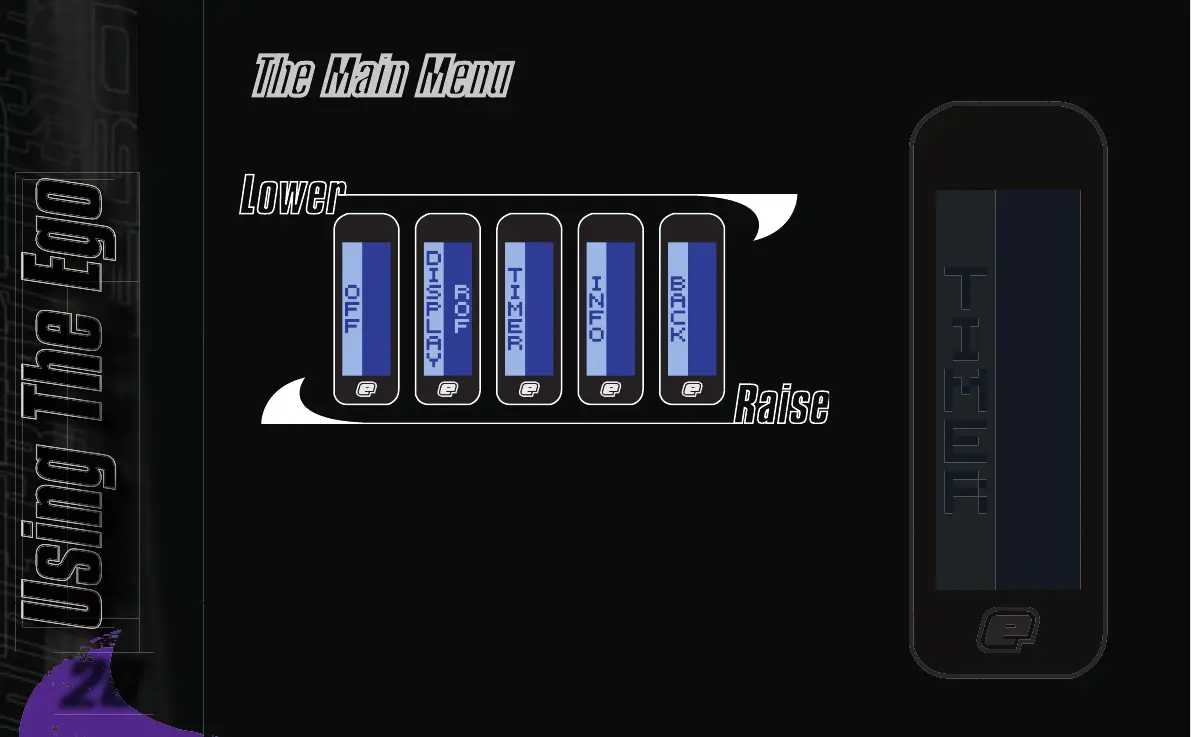Using The Ego
Press the
Lower
(bottom) pushbutton to scroll down through each of the
options on the menu. Once the last option on the menu has been displayed,
pressing the
Lower
pushbutton will cause the first option to be displayed.
Press the
Raise
(top) pushbutton to scroll up through each of the options on
the menu. Once the first option on the menu has been displayed, pressing
the
Raise
pushbutton will cause the last option to be displayed.
Press the
Select
pushbutton to select the displayed option.
Selecting the
BACK
option will return the display to the display from which the
Main Menu was selected.
The Main Menu
To activate the Main Menu (providing the Eclipse Ego is already turned on),
press and hold the
Select
pushbutton. After one second
OFF
will be displayed.
This is one of the options on the Main Menu, as shown below:
Using The Ego
Using The Ego
20
21
