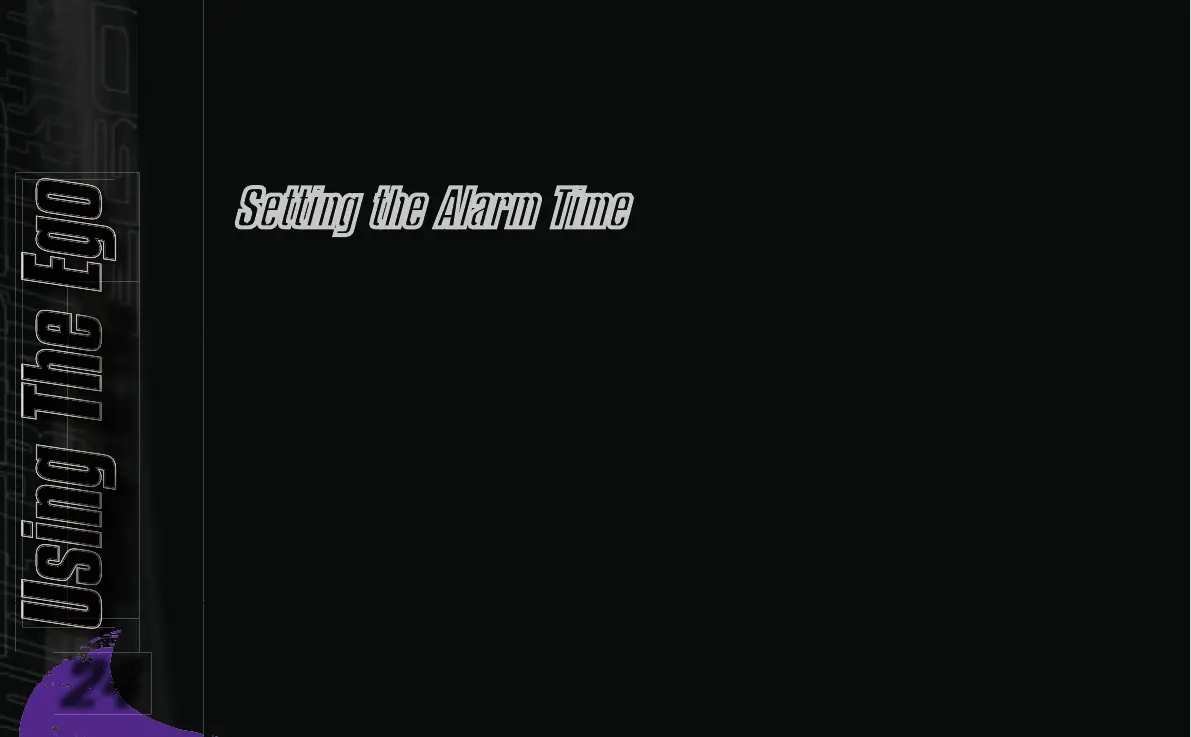Using The Ego
Setting the Alarm Time
As well as a game timer we have
an added
Alarm
feature that allows
you to set a designated time during
the game timer at which the
Alarm
feature will be activated. When the
game timer reaches the Alarm time
the display will flash repeatedly for
5 seconds to indicate this.
Once the
ALARM
option has been
selected from the
GAME TIMER
Menu,
the edit indicators will appear
and the preset alarm time will be
displayed on the right hand side of
the screen, the factory setting for
which is 1 minute and 0 seconds.
To increase the preset alarm time,
repeatedly press and release
the
Raise
pushbutton. Each time
that the pushbutton is pressed,
the alarm time will increase by 1
second. To increase the time more
rapidly, press and hold the
Raise
pushbutton. The maximum preset
alarm time is 60 minutes and 0
seconds, once this value has been
exceeded the alarm timer will wrap
around to 0 minutes and 0 seconds.
To decrease the preset alarm time,
repeatedly press and release the
Lower
pushbutton. Each time that
the pushbutton is pressed,
the alarm time will decrease by
1 second. To decrease the time
more rapidly, press and hold the
Lower
pushbutton. The minimum
preset alarm time is 0 minutes and
0 seconds, once this value has
been exceeded the alarm timer will
wrap around to 60 minutes and 0
seconds.
Once you have set the alarm time
to the preset time that you require,
press the
Select
pushbutton to save
the value. The edit indicators will
disappear, indicating that the time
has been accepted.
Using The Ego
Using The Ego
24
25
