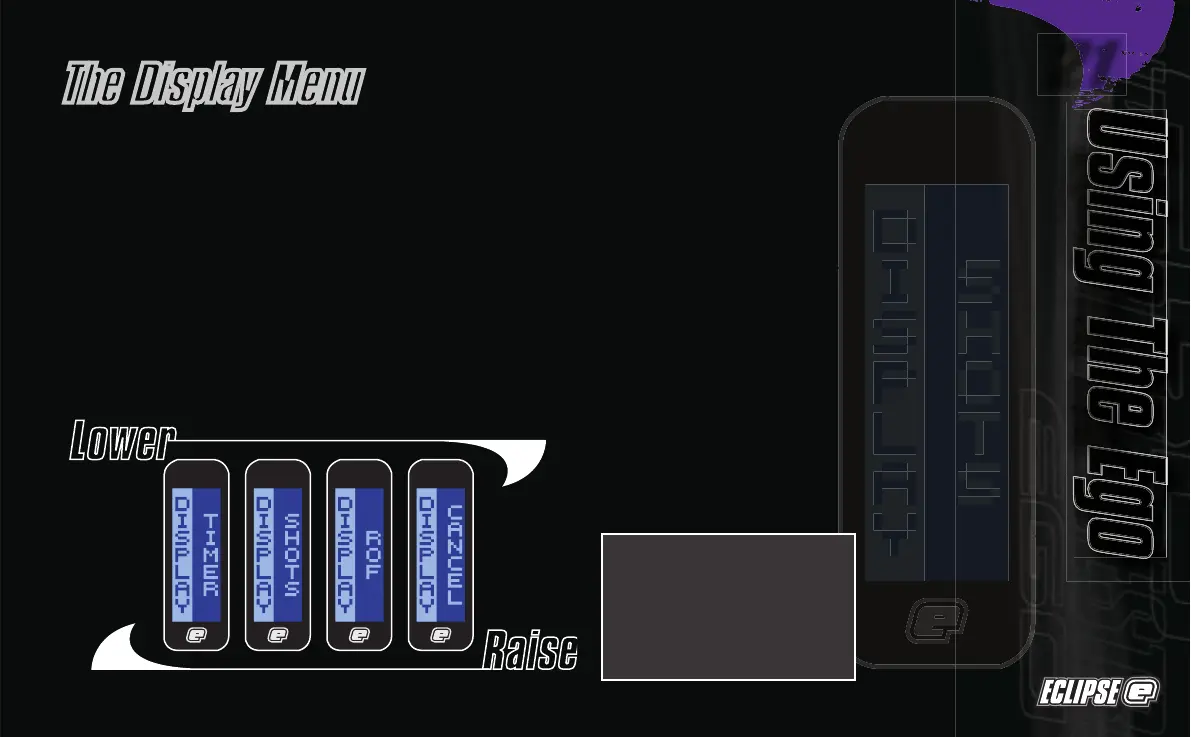Using The Ego
Using The Ego
To display the Game Timer when the frame is in
normal use, simply
Select
the
TIMER
option from the
DISPLAY
Menu.
To display the Shot Counter when the frame is in
normal use, simply
Select
the
SHOTS
option from the
DISPLAY
Menu.
To display the Rate of Fire Indicator when the frame
is in normal use, simply
Select
the
ROF
option from
the
DISPLAY
menu.
To return to the Main Menu, scroll to
the
CANCEL
option and press
Select
.
The Display Menu
Scroll through the main menu until the
DISPLAY
option is displayed and then press
Select.
This has
now activated the
DISPLAY
Menu.
The left hand side of the screen shows
DISPLAY
, the
name of the option that you are currently in, whilst
the right hand side of the screen can be changed
by using the
Raise
and
Lower
pushbuttons to scroll
through the different
DISPLAY
options as detailed
below:
NOTE: The option chosen in
the
DISPLAY
menu will be
the designated run screen
when the Eclipse Ego is in
normal use, and when the
marker is first switched on.
