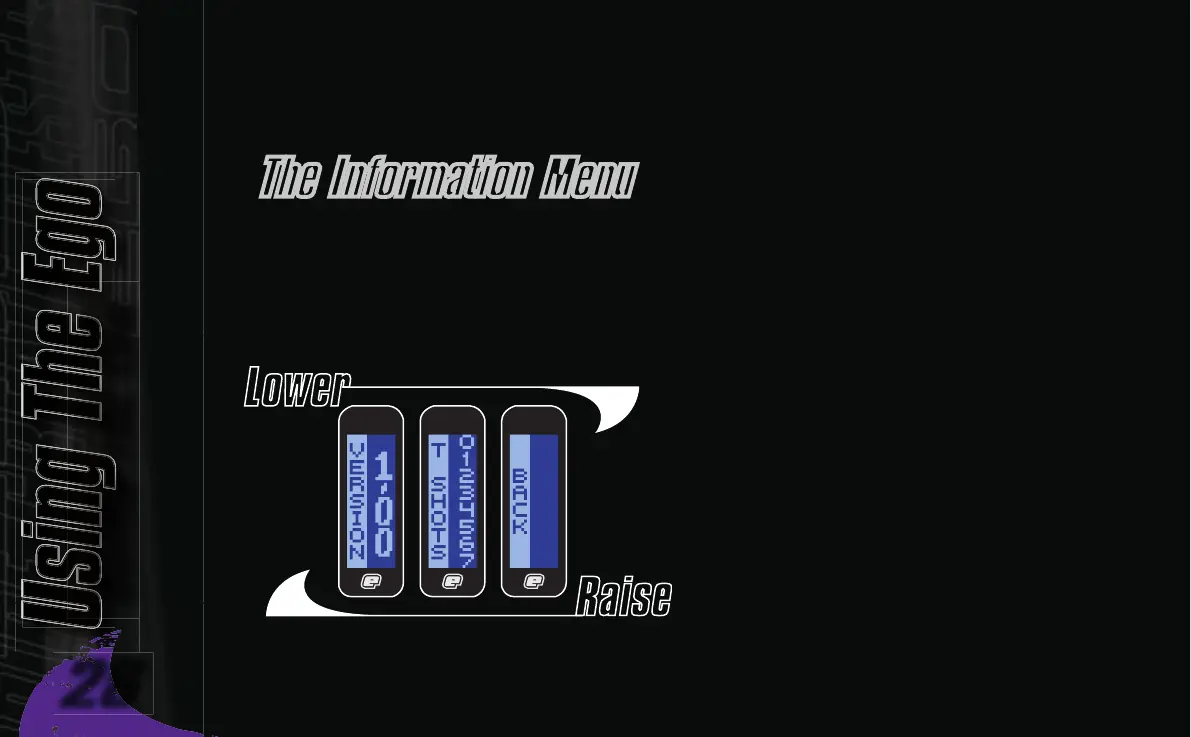Using The Ego
The Information Menu
In the
INFO
Menu, the Eclipse Ego displays the current
version of firmware that it has programmed into it,
and the total number of shots that the frame has fired.
There is no user interaction in the
INFORMATION
Menu, it
is simply a way of finding out facts about your Eclipse
Ego.
To display the current Version of Firmware being used,
scroll to the VERSION option.
To display the Total number of shots that your Ego has
fired, scroll to the
T SHOTS
option.
To return to the Main Menu, scroll to the
BACK
option
and press
Select
.
Scroll through the Main Menu until the
INFO
option is
displayed and then press
Select
. You have now entered
the
INFORMATION
Menu .
By using the
Raise
and
Lower
pushbuttons, you can
scroll through the
INFO
Menu as illustrated below:
Using The Ego
Using The Ego
26
27
