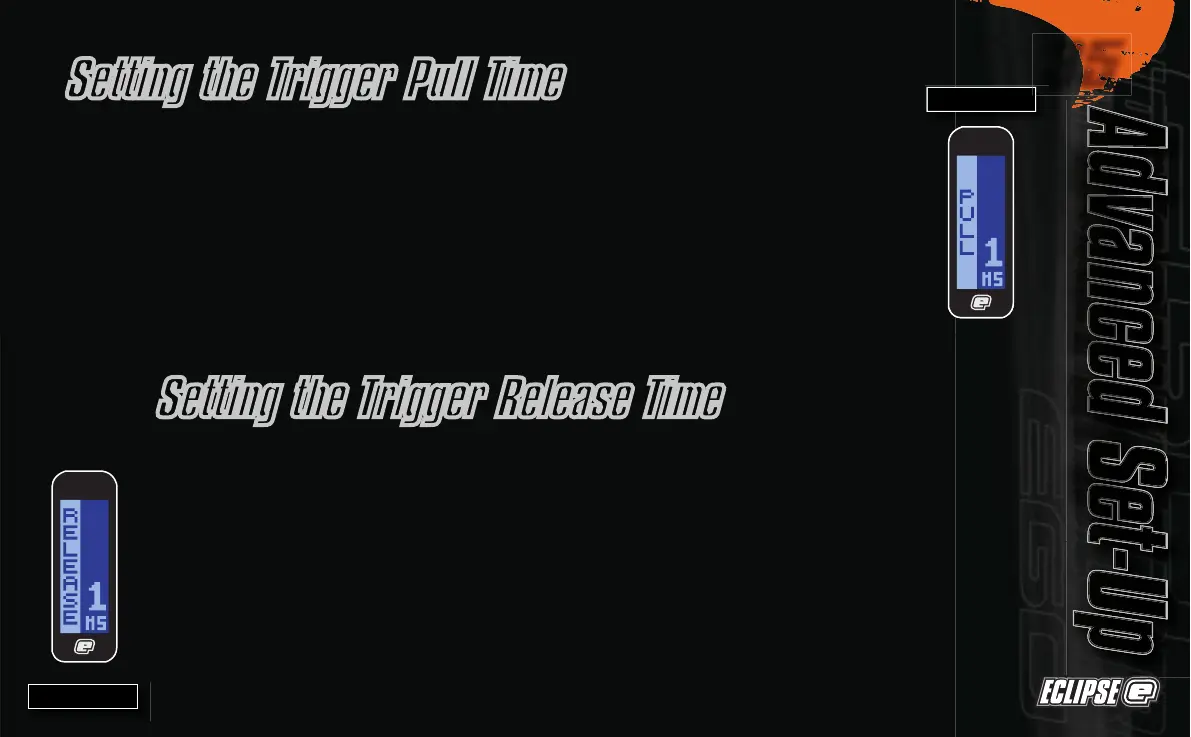Advanced Set-Up
Advanced Set-Up
Scroll through the
Filter
Menu until the
RELEASE
parameter is displayed.
The current value of the trigger release time is shown
on the right hand side of the display
(See Figure 4.15)
Press the
Select
pushbutton to enter the edit function
and the edit indicators will appear on the display.
Press and release the
Raise
pushbutton to increase the
RELEASE
value in 1-millisecond increments. Press and
hold the
Raise
pushbutton to increase the
RELEASE
value
more rapidly.
Press and release the
Lower
pushbutton to decrease the
RELEASE
value in 1-millisecond increments. Press and
hold the
Lower
pushbutton to decrease the
RELEASE
value
more rapidly.
Press
Select
to save the
RELEASE
value and the edit
indicators will disappear from the display to indicate that
the value has been accepted. You have now returned to
the
Filter
Menu.
Assuming the TT filter is set correctly, the
RELEASE
parameter
can be set to 1ms for fastest trigger operation. On short
triggers this may have to be increased to prevent 'Double
Taps'.
Scroll through the
Filter
Menu until the
PULL
parameter is
displayed.
The current value of the trigger pull time is shown on
the right hand side of the display
(See Figure 4.14)
Press the
Select
pushbutton to enter the edit function
and the edit indicators will appear on the display.
Press and release the
Raise
pushbutton to increase the
PULL
value in 1-millisecond increments. Press and hold
the
Raise
pushbutton to increase the
PULL
value more
rapidly.
Press and release the
Lower
pushbutton to decrease the
PULL
value in 1-millisecond increments. Press and hold
the
Lower
pushbutton to decrease the
PULL
value more
rapidly.
Press
Select
to save the
PULL
value and the edit
indicators will disappear from the display to indicate that
the value has been accepted. You have now returned to
the
Filter
Menu.
Assuming the TT filter is correctly set, the
PULL
parameter
can be set to 0ms for fastest trigger operation.
Setting the Trigger Release Time
Setting the Trigger Pull Time
FIGURE 4.14
FIGURE 4.15