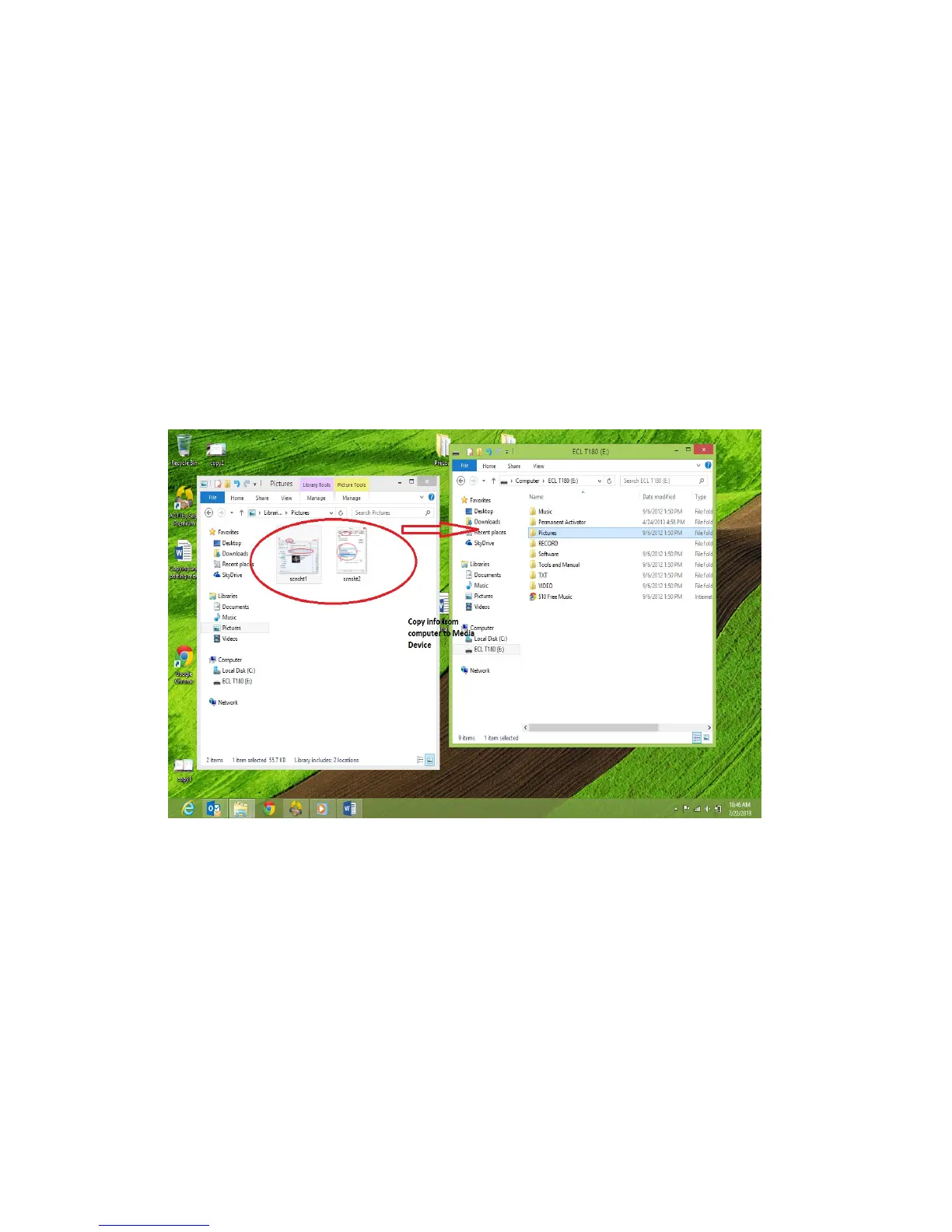14
window opened and, in the Pictures folder there, right
click and go to paste. Your picture should go right to your
player.
8. An easie7r route would be to just click down and hold
on the file you want on your device and drag it to the
other window and drop it in. (Let go of click).
Any of the supported media on your computer can be
copied over to your device, in the appropriate folders, in
the same manner. Once copied over just unplug and
enjoy!