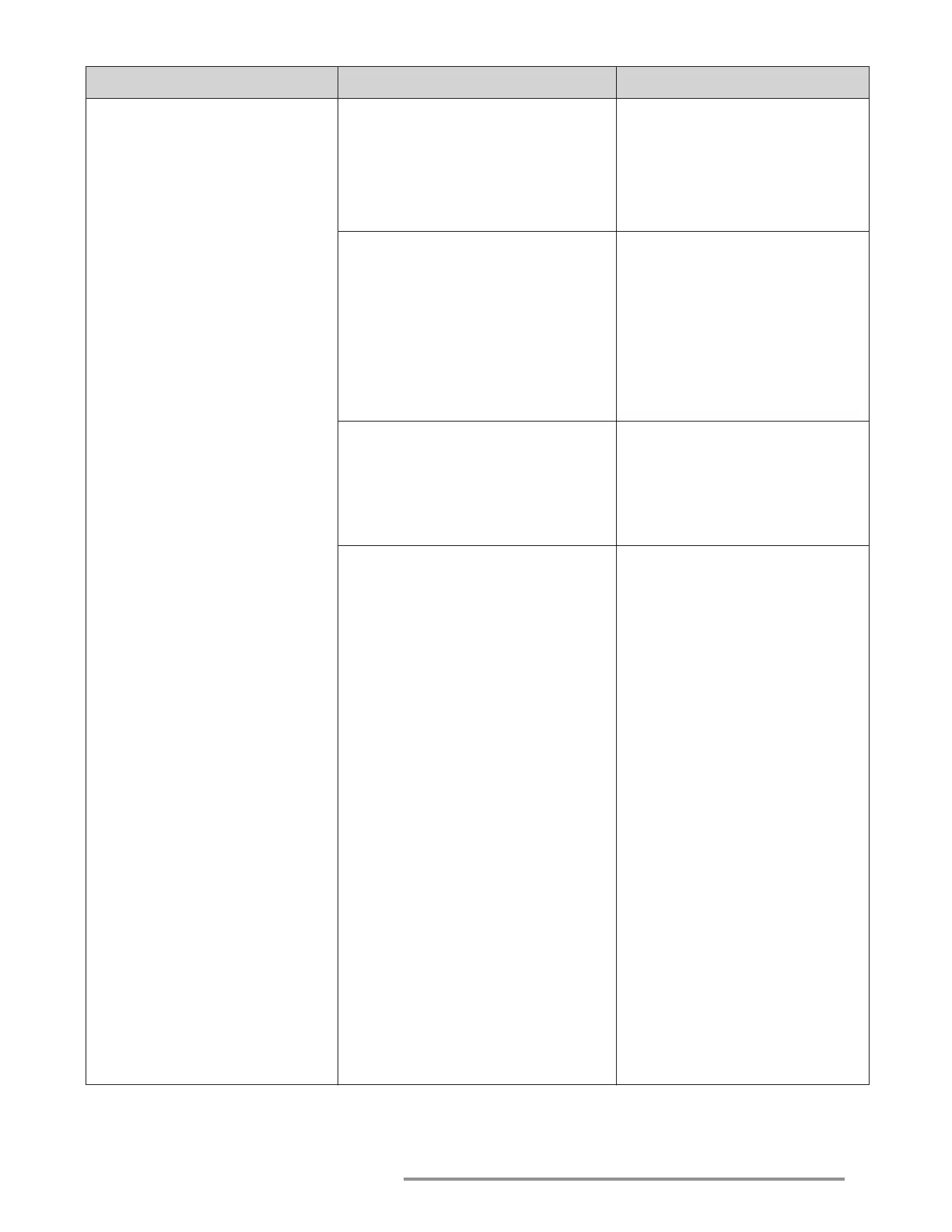Eclipse ThermAir T/A Series v1.10, Installation Guide No. 114, 4/7/06
29
PROBLEM POSSIBLE CAUSE SOLUTION
• Air pressure switch has not
made contact.
• High gas pressure switch has
activated.
• Low gas pressure switch has
activated.
• Malfunction of the flame
safeguard system (e.g., shorted-
out flame sensor or electrical
noise in the sensor line).
• No power to the control unit.
• Main power is off.
Check incoming gas pressure.
Adjust gas pressure if necessary.
Check pressure switch setting
and operation.
Have a qualified electrician
troubleshoot and correct the
problem.
Cannot initiate a start
sequence.
Check air pressure switch
adjustment.
Check air filter.
Check blower rotation.
Check outlet pressure from
blower.
Be sure the main power to the
system is switched to the “on”
position.