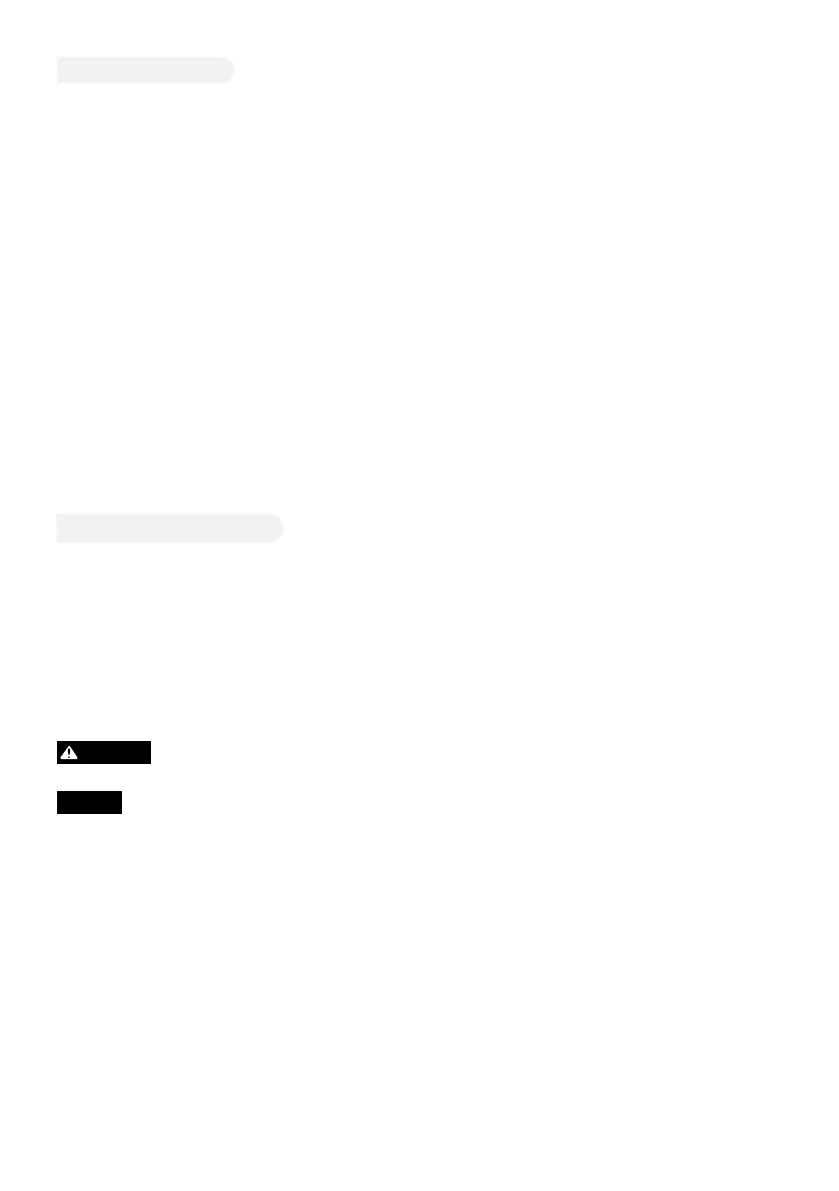10
To turn the engine off in an emergency, turn the engine switch to the “OFF” position. In any other
circumstances, please follow the below steps.
1. Switch off all electrical equipment and disconnect them from the generator.
2. There are three methods to turn off the generator:
a) Using the Engine Switch: Turn the Engine Switch to "OFF" to turn off the generator.
b) Using the Electric Start button: Press and hold the Electric Start button for 2 seconds to stop the engine.
c) To turn off the generator through the app, please refer to paragraph 2.4.5.
Tips: When the AC output switch and DC output switch are turned off, in order to save power, the
generator will automatically turn off after 10 mins.
3. Wait until the generator is completely cooled down, then turn the Engine Switch and the fuel cap
breather valve knob to "OFF".
2.4.2 Turning off
Caution
Warning
Make sure that all electrical equipment including wires and plugs are in good condition before being
connected to the generator, and confirm that all loads carried by the generator are within the rated load
range and that the load current is within the rated current range.
Tips: Make sure that the generator is grounded. If any electrical equipment needs to be grounded, the
generator must also be grounded.
2.4.3 AC Connections
Switch off all electrical equipment before inserting plugs.
1. Start the generator.
2. Insert the plug into the AC Output Socket and check that the on-screen AC output port icon is illuminated.
3. Switch on the electrical equipment.
Tips: While the engine is running, the AC output can be connected and disconnected by the AC switch
button. If the generator supplies power to multiple loads or electrical equipment, please start electrical
equipment in descending order, according to the size of the load.