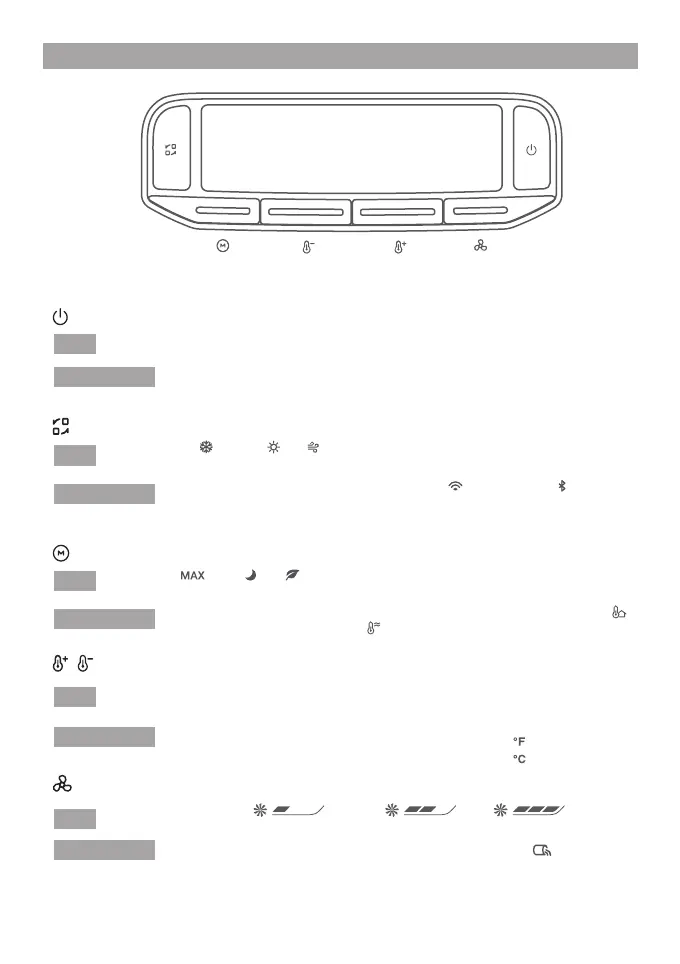7
Power button
Press
Press and hold
Power-on/Screen-off. If there is no operation within 5 minutes, the LCD and ambient
light will be off automatically. Press any button to wake them up.
Press and hold it for 3 seconds for power-off.
Temperature+/Temperature- button
Press
Press and hold
Setting of temperature and cooling/heating temperature range: 16°C-30°C. The fan
function does not support temperature setting.
Switch the temperature units by pressing and holding the Temperature+
and Temperature- buttons simultaneously for 1 second .
Fan speed control button
Press
Press and hold Turn on the external circulation drainage of the water tank *.
Function selection
Press
Press and hold
Switch cooling /heating /fan functions. In case of cooling/heating switching,
there will be down time lasting appropriately 2 minutes for protection.
Press and hold it for × seconds to reset Wi-Fi and Bluetooth .
If reconnection is required, please open the EcoFlow app to complete
operations.
Mode selection button (available for cooling/heating only)
Press
Press and hold
Switch max /sleep /eco /custom mode. The temperature or fan speed can not
be set at max mode, and Wave 2 will work at maximum power.
Press and hold it for 1 second to switch real-time ambient temperature /
real-time air outlet temperature .
* Please read the section of [How to Drain] when using the external circulation drainage
function.
Control Buttons
Function
selection
Power
button
Mode
selection
Temperature- Temperature+ Fan speed control
Fan speed setting (Low
/medium /high
triple
position).