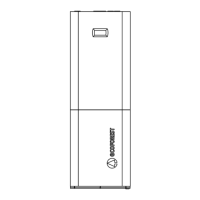Do you have a question about the ECOFOREST ecogeo basic and is the answer not in the manual?
Covers important aspects for user safety and must be strictly complied with.
Details maintenance requirements for ecoGEO heat pumps, emphasizing authorized technicians.
Describes the ecoGEO heat pump range, structures (B/C), and naming conventions.
Explains the three main circuits (brine, cooling, output) and the thermodynamic cycle.
Explains how modulating inverter technology adapts power and improves efficiency.
Describes the High Temperature Recovery system for DHW production and efficiency.
Details the 4/6 kW electrical resistor for peak loads or emergency use.
Explains passive cooling via an additional exchanger without compressor use.
Describes reversible heat pumps for active cooling by transferring heat to the terrain.
Lists features like direct connection, multiple outlet temps, pool control, and parallel management.
Introduces the heat pump control panel with 6 buttons and their functions.
Describes the fields on the main screen displaying heat pump operation status and data.
Explains how the field shows activated components like fans, pumps, and compressor.
Explains the icons indicating active operating modes like Heating, Cooling, DHW, Pool, Legionella.
Explains icons for thermal transfer, energy source, cycle inversion, and compressor standby.
Details the heat pump operation programs (Winter, Summer, Combined, Auto, Remote).
Explains indicators for heat pump availability (ON, OFF, EMERGENCY) and specific states.
Guides on browsing user menus to change status, operation mode, and adjust parameters.
Provides step-by-step instructions for changing parameters on the control panel.
Explains the ON/OFF menu for switching the unit on/off or activating EMERGENCY status.
Details settings for Date/Time, Daily saving time, Night-time, schedules, and holiday calendar.
Explains enabling HEATING mode and adjusting heating cut-off and buffer temperatures.
Explains enabling COOLING mode and adjusting cut-off temperatures for active/passive cooling.
Details DHW mode settings, auxiliary DHW, DHW recirculation, and legionella protection.
Explains enabling POOL mode and adjusting settings for pool heating/cooling.
Describes accessing information about Brine/Production, Hybrid/Heat Unit System, and Outdoor temp.
Shows terminal status, and buffer temps for heating, cooling, and DHW systems.
Displays data for compressor operation, expansion valve, and system performance.
Provides energy meters and active demand information for the heat pump.
Explains how to view active alarms, reset alarms, and access the alarm log.
Describes active alarms that prevent compressor start-up and the associated button status.
Explains how to unblock the heat pump after critical alarms in EMERGENCY mode.
Describes accessing the log of the last 50 alarms for review.
Identifies common comfort problems and provides user-solvable remedies.
Explains how the controller activates alarms for abnormal parameters and their display.
Guides on manually activating EMERGENCY status to use auxiliary units for services.
Details technical specifications for the ecoGEO B/C 1-9 model series.
Details technical specifications for the ecoGEO B/C 3-12 model series.
Details technical specifications for the ecoGEO B/C 5-22 model series.
Details technical specifications for ecoGEO HP1/HP3 12-40 kW models.
Details technical specifications for ecoGEO HP1/HP3 15-70 kW models.
Details technical specifications for ecoGEO HP1/HP3 25-100 kW models.
Explains ECOFOREST's liability, warranty validity conditions, and disclaimer.
Informs about ECOFOREST's network for distribution and technical support.