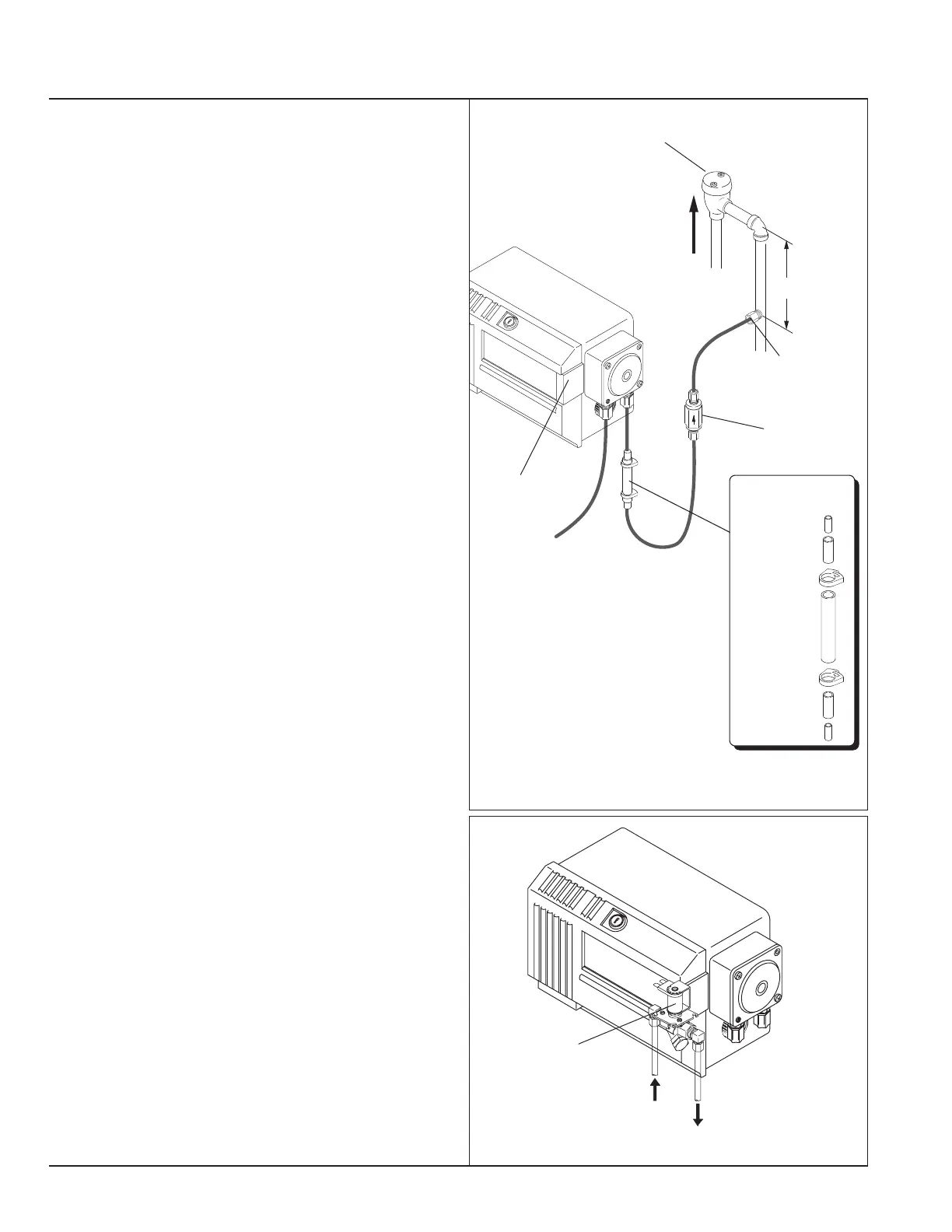6
6" MIN (US)
30 cm (INT'L)
WA
T
ER FLOW
Visual Flow
Indicator
TUBE
TUBE
TUBE CLAMP
INDICATOR TUBE
TUBE CLAMP
TUBE
TUBE
Figure 4-3
4.7 Geosystem Rinse Dispenser
1. Install the Geosystem Rinse Dispenser following the
installation instructions provided for that unit.
4.8 Rinse Injector Connections
Identify the point at which rinse additive will be injected into
refer to Figure 4-3.
NOTE: The injection point has to be installed a minimum
of 6" (15.2 cm.) below the vacuum breaker with the cabinet
mounted at or below that point. In many International
accounts the minimum distance beneath the vacuum
breaker is 30 cm. (11.8"). Install tting using Teon tape
or pipe sealant to prevent leakage.
4.9 Hydraulic Connections and Visual Flow
Indicator
refer
to Figure 4-3.
Note: The visual ow indicator is required for NSF
listing.
2.
3. Insert this injection tubing assembly fully into the outlet
end of the Flow Indicator tube, also called the sight
tube.
4. Secure all connections with the clamps provided.
5. Complete the outlet of the Visual Flow Indicator in the
Refer to Figure 4-3.
IMPORTANT: When the product is being injected into
the nal rinse line, movement of the product will be
visible in the ow indicator tube. The dishmachine
operator must be instructed to observe the Flow
Indicator periodically to insure that product is in
fact being dispensed.
with the rinse injector to the inlet side of the pump.
the inlet side of the solenoid valve located at the bottom
on the GeoCenter cabinet, refer to Figure 4-4.
solenoid valve to the Geosystem Detergent Dispenser.
Refer to the Installation and Operation Manual of the
Geosystem Detergent Dispenser used to determine
WATER IN
SOLENOID
VALVE
TO GEOSYSTEM
DETERGENT
DISPENSER
VACUUM
INJECTION
FITTING
VALVE
PRESSURE
TO
GEOSYSTEM
RINSE
DISPENSER
Figure 4-4
