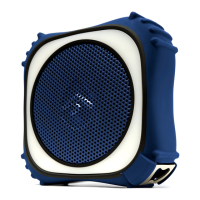19
BATTERY TOP
RED BLACK
6. Once the battery has been removed
from the cavity, first slide the metal
connector on the end of the BLACK
wire off of the BLACK, negative
terminal, then the metal connector
on the end of the RED wire off of the
RED, positive terminal. This will
completely disconnect the battery
from the EcoTrek unit.
IMPORTANT: Note how the
terminals on the battery are
connected. The RED wire to the
RED, positive terminal. The BLACK
wire to the BLACK, negative terminal.
The replacement battery MUST be
connected the same way.
7. Attach the wires to the replacement
battery the same way they were
connected to the original battery.
First connect the RED wire to the
RED, positive terminal, then the
BLACK wire to the BLACK,
negative terminal. (Only use an
approved replacement battery that
meets the specifications provided
by ECOXGEAR. For more specifics
or further information, contact
ECOXGEAR customer support.)
Unit will not work correctly and
may be damaged if wires are not
correctly attached.

