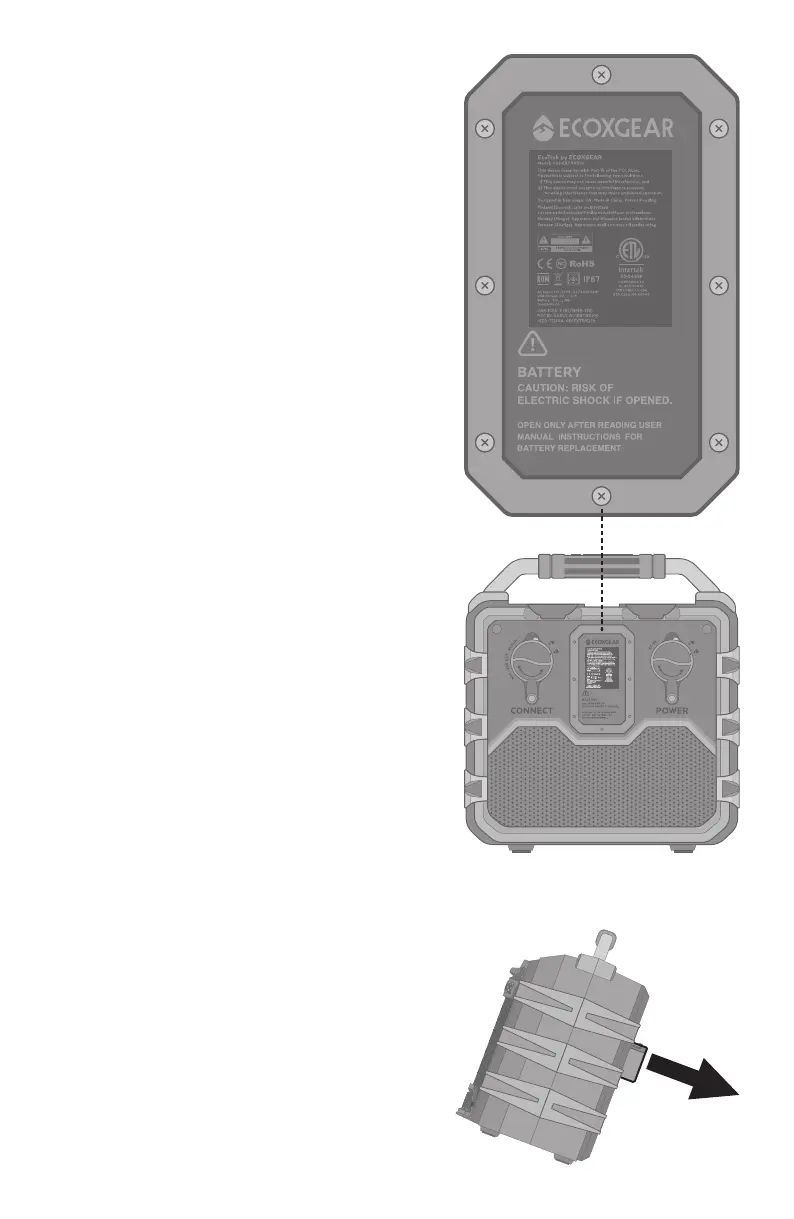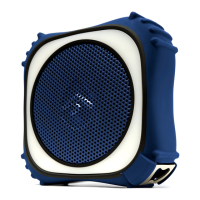18
Battery Replacement
For a complete demonstration of
replacing the battery, see our video on
www.ecoxgear.com.
1. IMPORTANT: Disconnect all power
cables. Make sure that the EcoTrek
is disconnected from any electrical
power outlets. If EcoTrek is on,
press and hold the power button
to turn it off.
2. Remove the battery door by
unscrewing the (8) screws. This will
require a Phillips screwdriver.
3. With the battery door removed, the
battery will be visible. It is fit snuggly
into the unit and surrounded by
foam strips.
4. To remove the battery, tilt the
EcoTrek backward so that the open
battery cavity is facing the ground.
5. Lift the EcoTrek unit slightly and
gently tap the unit on the ground on
the bottom-back edge of the unit
and gravity should cause the battery
to start to slip out slowly. Once the
battery has moved out some, use
your hands to gently pull the battery
from the cavity.
