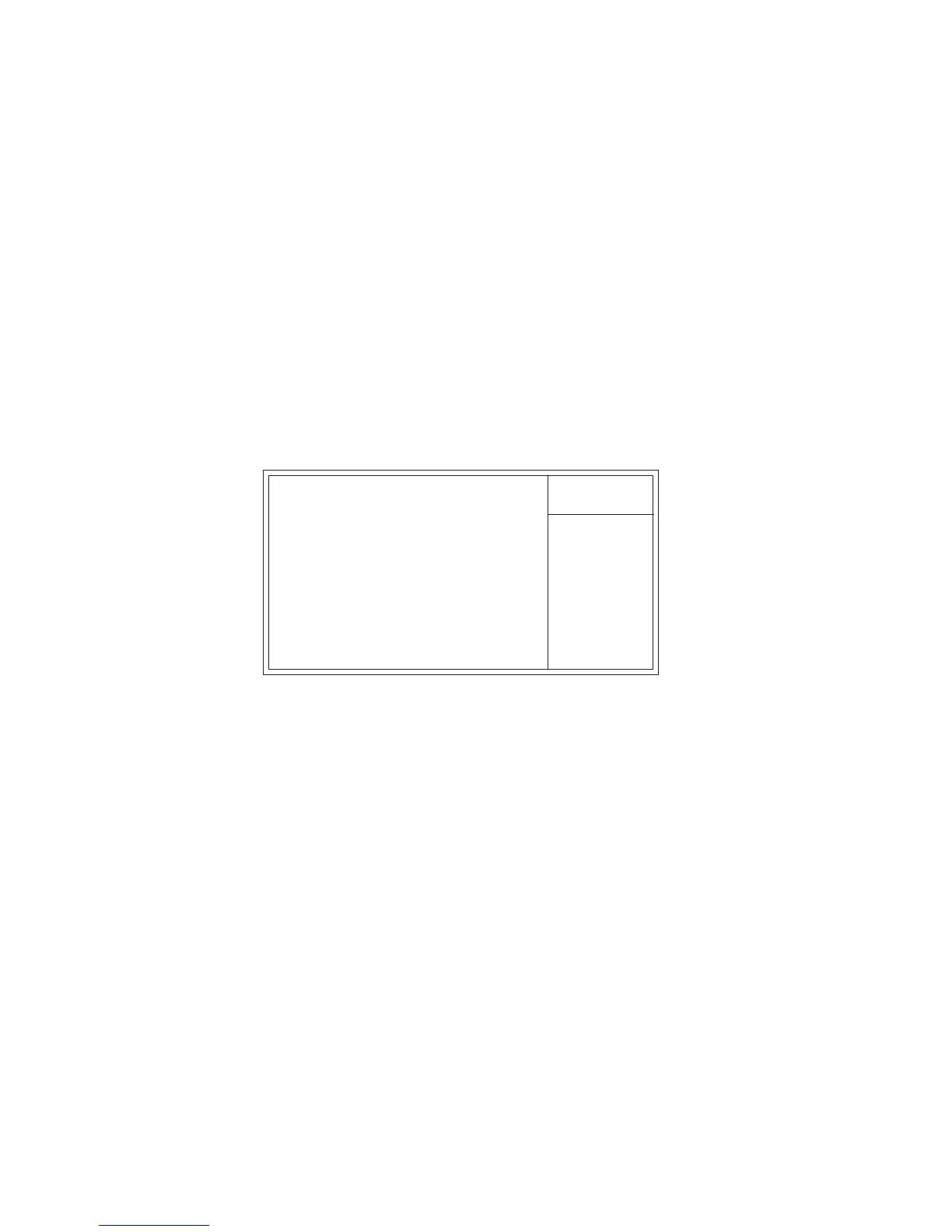44
Using BIOS
: Move Enter: Select +/-/PU/PD:Value F10:Save ESC:Exit F1: General Help
PC Health Status
On motherboards that support hardware monitoring, this item lets you monitor the param-
eters for critical voltages, critical temperatures, and fan speeds.
PCI/VGA Palette Snoop (Disabled)
This item is designed to overcome problems that can be caused by some non-standard VGA
cards. This board includes a built-in VGA system that does not require palette snooping so
you must leave this item disabled.
INT Pin1~8 Assignment (Auto)
Identifies the interrupt request (IRQ) line assigned to a device connected to the PCI inter-
face of your system.
Assign IRQ For USB (Enabled)
“Enable” or “Disable” this item when users are to assign IRQ for the USB interface onboard.
f
SMART FAN Control [Disabled]
Smart CPU Temperature [60
o
C]
CPU Tolerance Temperature [2
o
C]
Startup Duty-Cycle [10%]
Stop Duty-Cycle [10%]
Target Temperature [Disabled]
Shutdown Temperature [Disabled]
Current System Temperature
Current CPU Temperature
SYS FAN Speed
CPU FAN Speed
CPU Vcore
1.5 V
3.3 V
5.0 V
Battery Voltage
Phoenix-AwardBIOS CMOS Setup Utility
PC Health Status
Item Help
Menu Level
mnlk
F5:Previous Values F6:Fail-Safe Defaults F7:Optimized Defaults
SMART FAN Control (Disabled)
This item allows you to enable/disable the control of the system fan speed by changing the
fan voltage.
SAMRT CPU Temperature (60
o
C)
This item specifies the default CPU temperature. The ranges is from 40
o
C to 100
o
C
CPU Tolerance Temperature (2
o
C)
This item enables users set the value of the CPU temperature to achieve the start and stop
status. The choices are 1
o
C, 2
o
C, 3
o
C and 4
o
C.
Example: SMART CPU Temperature 60
o
C + 1
o
C = Start up
SMART CPU Temperature 60
o
C - 1
o
C = Stop
StartUp Duty-Cycle (10%)
This item allows users to manually set the StartUp Duty-Cycle of the smart fan, in order to
let the system control the fan speed in an efficient way.
Stop Duty-Cycle(10%)
This item allows users to manually set the Stop Duty-Cycle of the smart fan, in order to let
the system control the fan speed in an efficient way.
x
x
x
x
