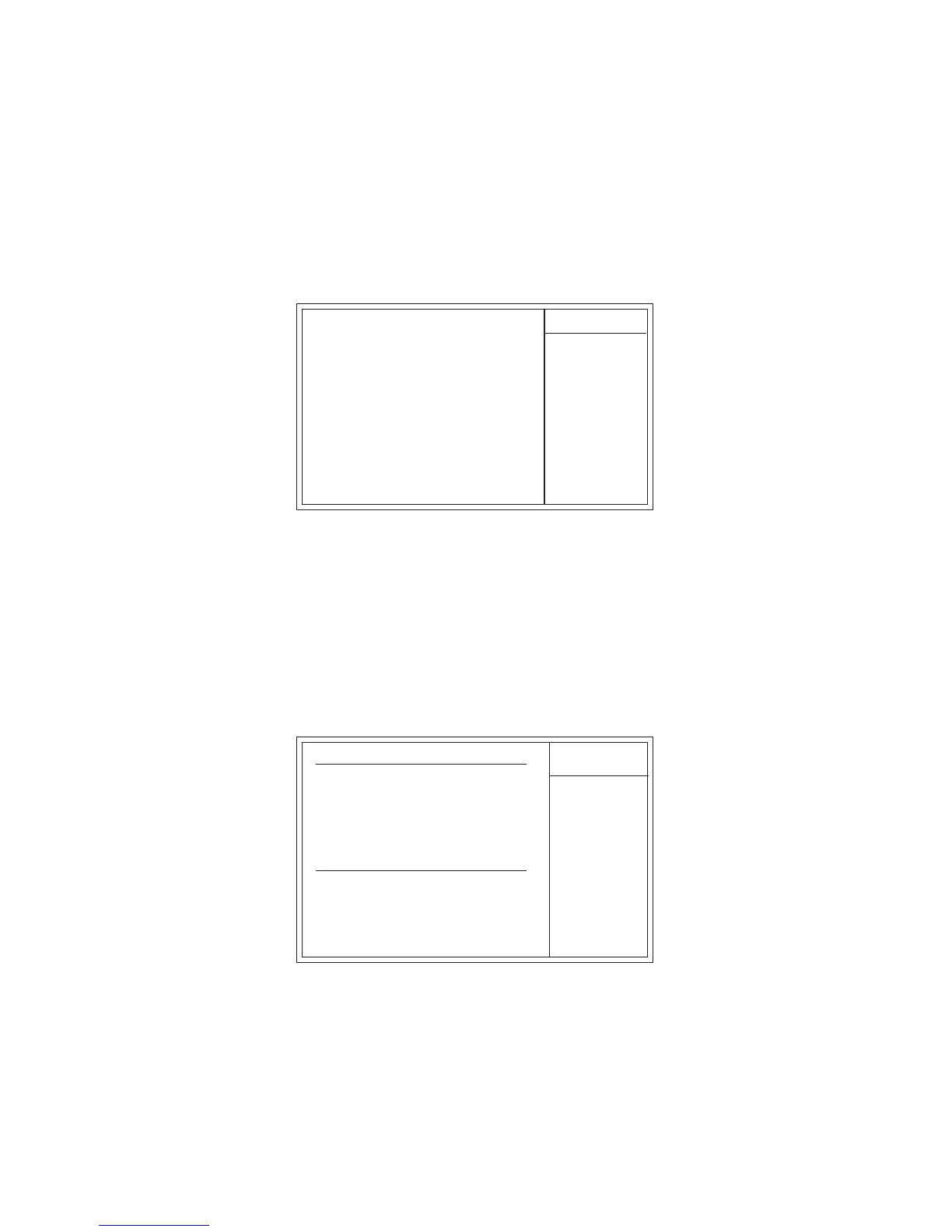28
Using BIOS
Standard CMOS Setup
This option displays basic information about your system.
Date Mon 06/04/2007
Time 00 : 02 : 23
f
Primary IDE Master Hard Disk
Primary IDE Slave Not Detected
Secondary IDE Master Not Detected
Secondary IDE Slave Not Detected
Third IDE Master ATAPI CDROM
Third IDE Slave Not Detected
IDE BusMaster Enabled
Drive A: 1.44 MB 3
1
/
2
”
Help Item
f
f
f
CMOS Setup Utility -- Copyright (C) 1985-2005, American Megatrends, Inc.
User [Enter], [TAB]
or [SHIFT-TAB] to
select a field.
Use [+] or [-] to
configure system Date.
Standard CMOS Setup
Date & Time
The Date and Time items show the current date and time on the computer. If you are
running a Windows OS, these items are automatically updated whenever you make
changes to the Windows Date and Time Properties utility.
Primary/Secondary/Third IDE Master/Slave
f
f
f
mnlk
: Move
F10: Save ESC: Exit
Enter : Select
+/-/: Value
F9: Load Default Settings
F1: General Help
CMOS SETUP UTILITY – Copyright (C) 1985-2005, American Megatrends, Inc.
Primary IDE Master
Primary IDE Master
Type Auto
LBA/Large Mode Auto
Block (Multi-Sector Transfer) Auto
PIO Mode Auto
DMA Mode Auto
S.M.A.R.T Auto
32Bit Data Transfer Enabled
Help Item
Select the type
of device connected
to the system.
Device : Hard Disk
Vendor: ST3160812AS
Size: 160.0GB
LBA Mode: Supported
Block Mode: 16Sectors
PIO Mode: 4
Async DMA: Multiword DMA-2
Ultra DMA: Ultra DMA-6
S.M.A.R.T.: Supported
Your computer has one IDE channel and each channel can be installed with one or
two devices (Master and Slave). In addition, this motherboard supports four SATA
channels and each channel allows one SATA device to be installed. Use these items to
configure each device on the SATA channel.
mnlk
: Move
F10: Save ESC: Exit
Enter : Select
+/-/: Value
F1: General Help
F9: Load Default Settings