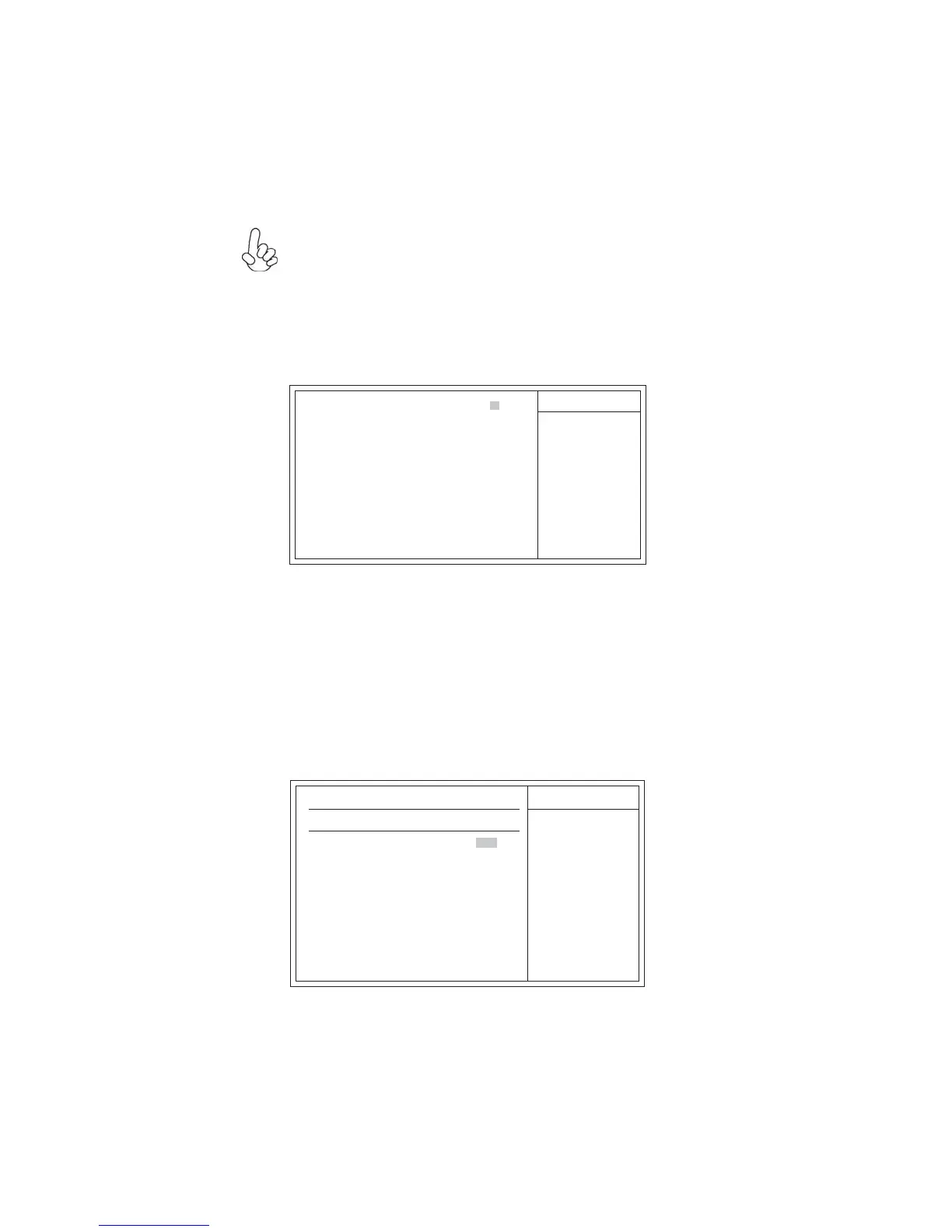30
Using BIOS
Date & Time
The Date and Time items show the current date and time on the computer. If you are
running a Windows OS, these items are automatically updated whenever you make
changes to the Windows Date and Time Properties utility.
Standard CMOS Setup
This option displays basic information about your system.
For the purpose of better product maintenance, the manufacture reserves
the right to change the BIOS items presented in this manual. The BIOS
setup screens shown in this chapter are for reference only and may differ
from the actual BIOS. Please visit the manufacture’s website for updated
manual.
f
Help Item
f
f
f
CMOS Setup Utility - Copyright (C) 1985-2005, American Megatrends, Inc.
Use [Enter], [TAB]
or [SHIFT-TAB] to
select a field.
Use [+] or [-] to
configure system Date.
Standard CMOS Setup
Date Wed 12/24/2008
Time 00 : 02 : 00
Primary IDE Master Not Detected
Primary IDE Slave Not Detected
SATA1 Not Detected
SATA2 Not Detected
IDE BusMaster Enabled
mnlk
: Move
F10: Save ESC: Exit
Enter : Select
+/-/: Value
F9: Load Default SettingsF1: General Help
CMOS Setup Utility - Copyright (C) 1985-2005, American Megatrends, Inc.
Primary IDE Master
Help Item
Primary IDE Master/Slave; SATA1~2
f
Your computer has one IDE channel and each channel can be installed with one or
two devices (Master and Slave). In addition, this motherboard supports two SATA
channels and each channel allows one SATA device to be installed. Use these items to
configure each device on the SATA channel.
Primary IDE Master
Device : Not Detected
LBA/Large Mode Auto
Block (Multi-Sector Transfer Auto
PIO Mode Auto
DMA Mode Auto
S.M.A.R.T. Auto
32Bit Data Transfer Enabled
Disabled: Disables LBA
Mode.
Auto: Enables LBA
Mode if the device
supports it and the
device is not already
formatted with LBA
Mode disabled.
mnlk
: Move
F10: Save ESC: Exit
Enter : Select
+/-/: Value
F9: Load Default SettingsF1: General Help
