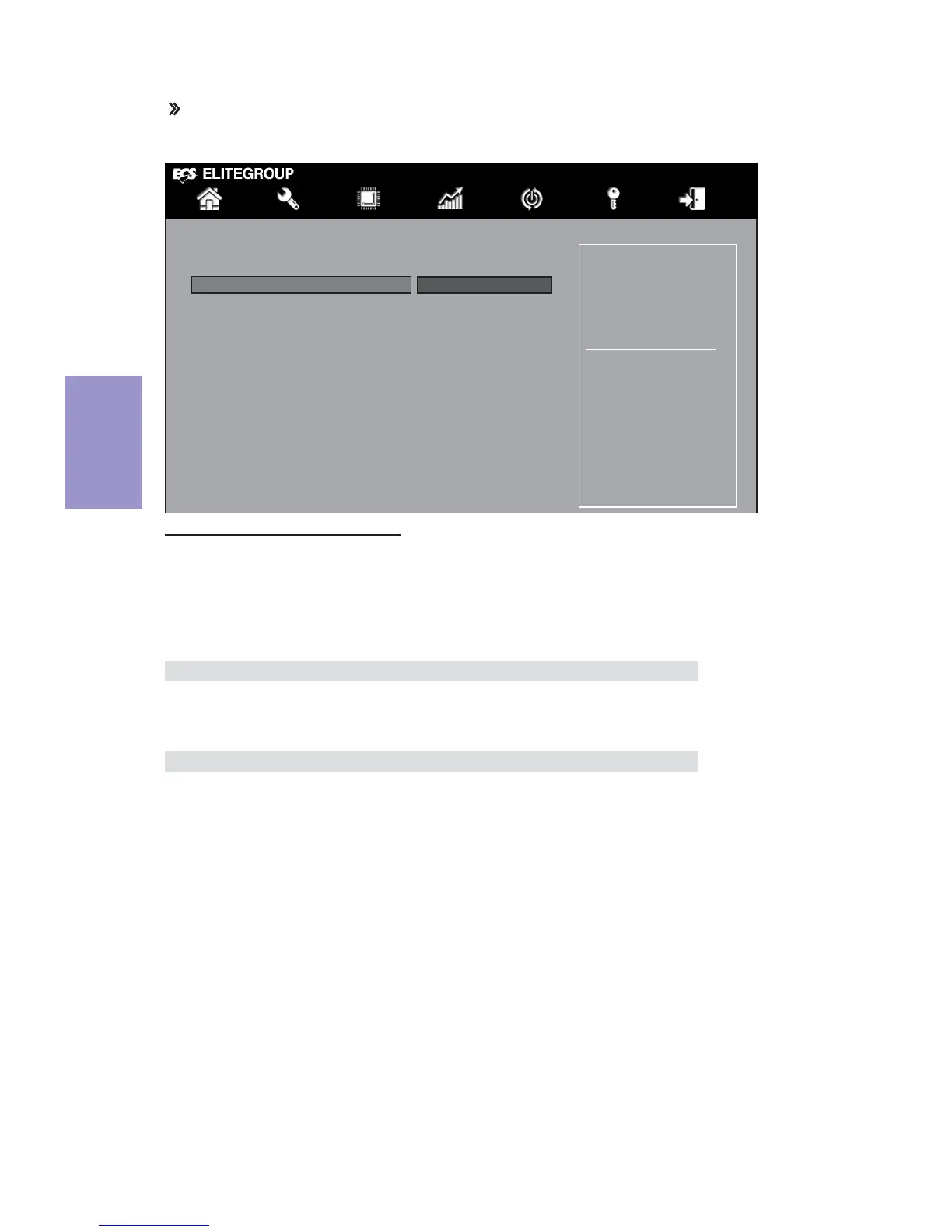Chapter 3
H110M-C3V/H110M-C3D USER MANUAL
54
Main Advanced Chipset Tweak Security Boot Exit
Enable/Disable Limit 4
override. If this option is
disabled, BIOS will leave the
default values for Power Limit
4 and Power Limit 4 Time
Window.
+/- : Change Opt.
Enter/Dbl Click : Select
: Select Screen
/Click: Select Item
F1: General Help
F2: Previous Values
F3: Optimized Defaults
F4: Save & Exit
ESC/Right Click: Exit
Power Limit 4 Settings
Power Limit 4 Override Disabled
Power Limit 4 Settings
Scroll to this item to view the following screen:
Power Limit 4 Override (Disabled)
Use this item to enable or disable the limit 4 override. If this option is disabled, BIOS
will leave the default values for power limit 4 and power limit 4 time window.
Press <Esc> to return to the CPU OverClocking Configuration page.
Press <Esc> to return to the Tweak Menu page.
