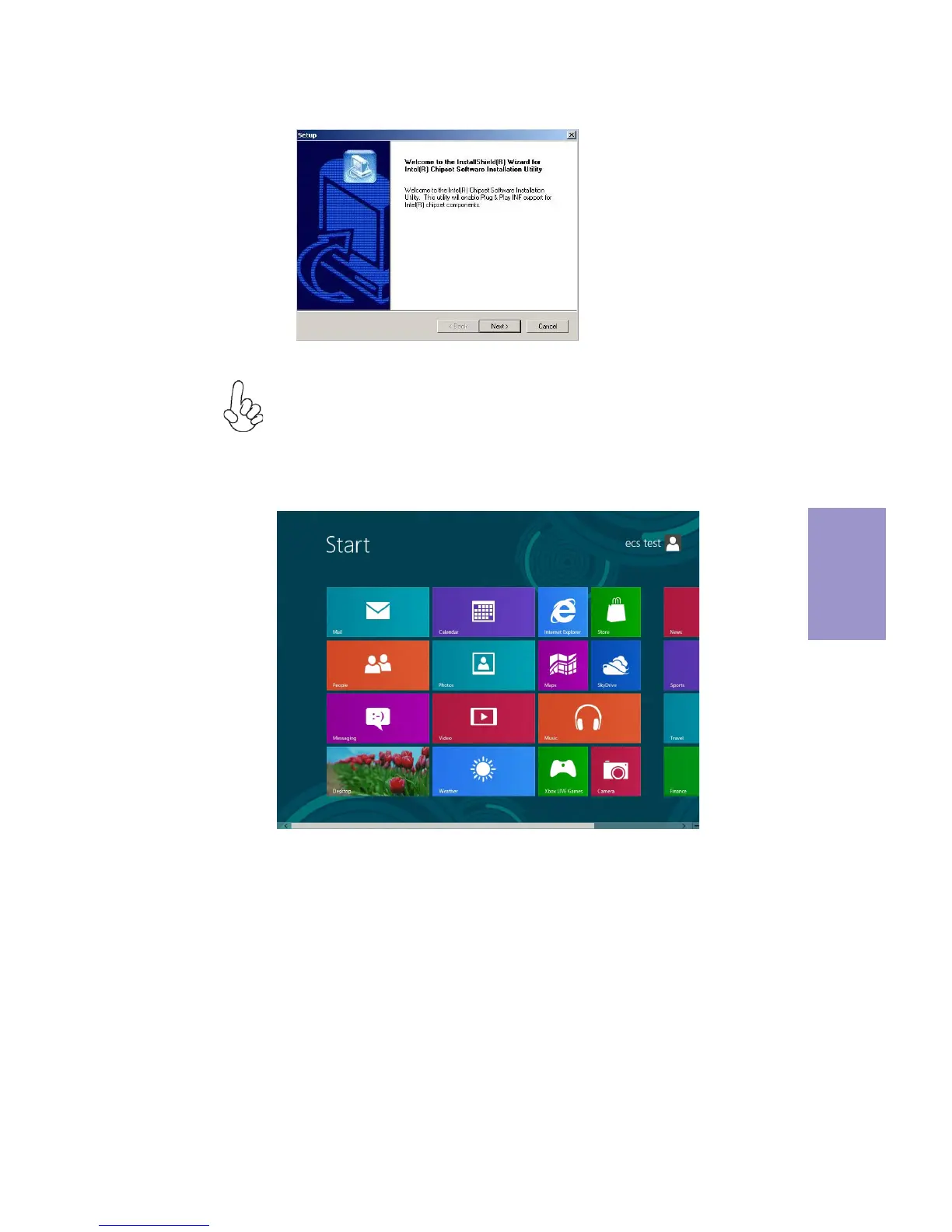63
H110M-C3V/H110M-C3D USER MANUAL
Chapter 4
5. Follow the instructions on the screen to install the items.
4. Click Next to run the Installation Wizard. An item installation screen appears:
Drivers and software are automatically installed in sequence. Follow the
onscreen instructions, confirm commands and allow the computer to
restart a few times to complete the installation.
Windows 8 will show the following screen after system restart, you
must select “Desktop” in the bottom left to install the next driver.
