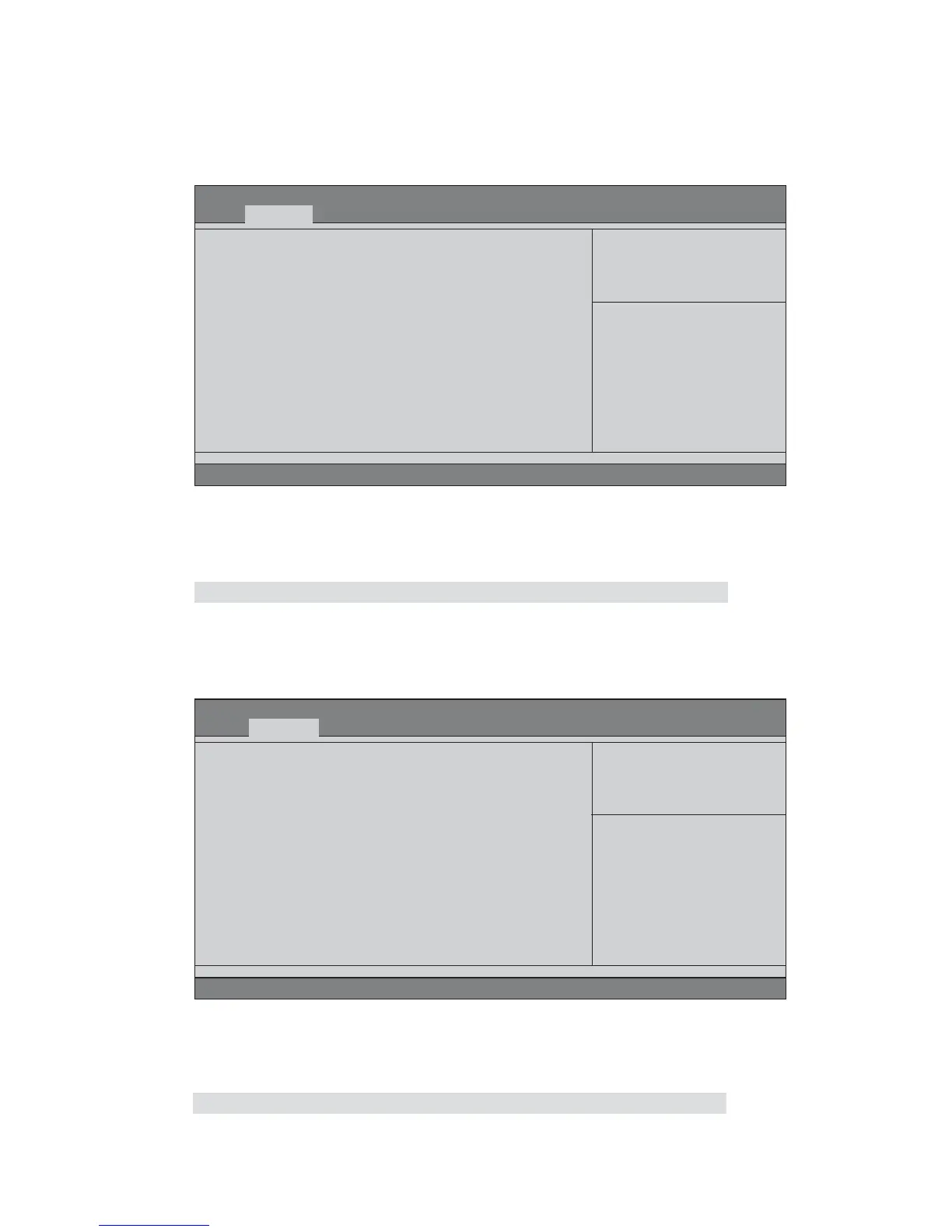31
Using BIOS
Version 2.02.1205. Copyright (C) 2012, American Megatrends, Inc.
ECS eJIFFY Function (Disabled)
This item enables or disables ECS eJIFFY Function.
Press <Esc> to return to the Advanced Menu page.
Make sure that the eJIFFY has
been installed to hard disk.
ECS eJIFFY Function
ECS eJIFFY Function [Disabled]
+/- : Value
Enter : Select
Aptio Setup Utility - Copyright (C) 2010 American Megatrends, Inc.
:Select Screen
:Select Item
F1:General Help
F2:Previous Value
F3:Optimized Defaults
F4:Save & Exit
ESC:Exit
Version 2.02.1205. Copyright (C) 2010, American Megatrends, Inc.
Main Advanced Chipset M.I.B III Boot Security Save & Exit
ECS eJIFFY Function
Scroll to this item and press <Enter> to view the following screen:
Onboard LAN 1 Controller (Enabled)
Use this item to enable or disable the Onboard LAN.
Press <Esc> to return to the Advanced Menu page.
LAN Configuration
The item in the menu shows the LAN-related information that the BIOS
automatically detects.
Enable/Disable Onboard LAN 1
Controller
LAN Configuration
Onboard LAN 1 Controller [Enabled]
+/- : Value
Enter : Select
F1:General Help
Aptio Setup Utility - Copyright (C) 2010 American Megatrends, Inc.
:Select Screen
F2:Previous Value
F3:Optimized Defaults
F4:Save & Exit
ESC:Exit
Version 2.02.1205. Copyright (C) 2010, American Megatrends, Inc.
:Select Item
Main Advanced Chipset M.I.B III Boot Security Save & Exit
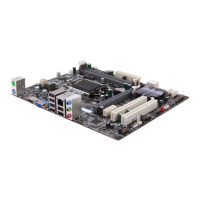