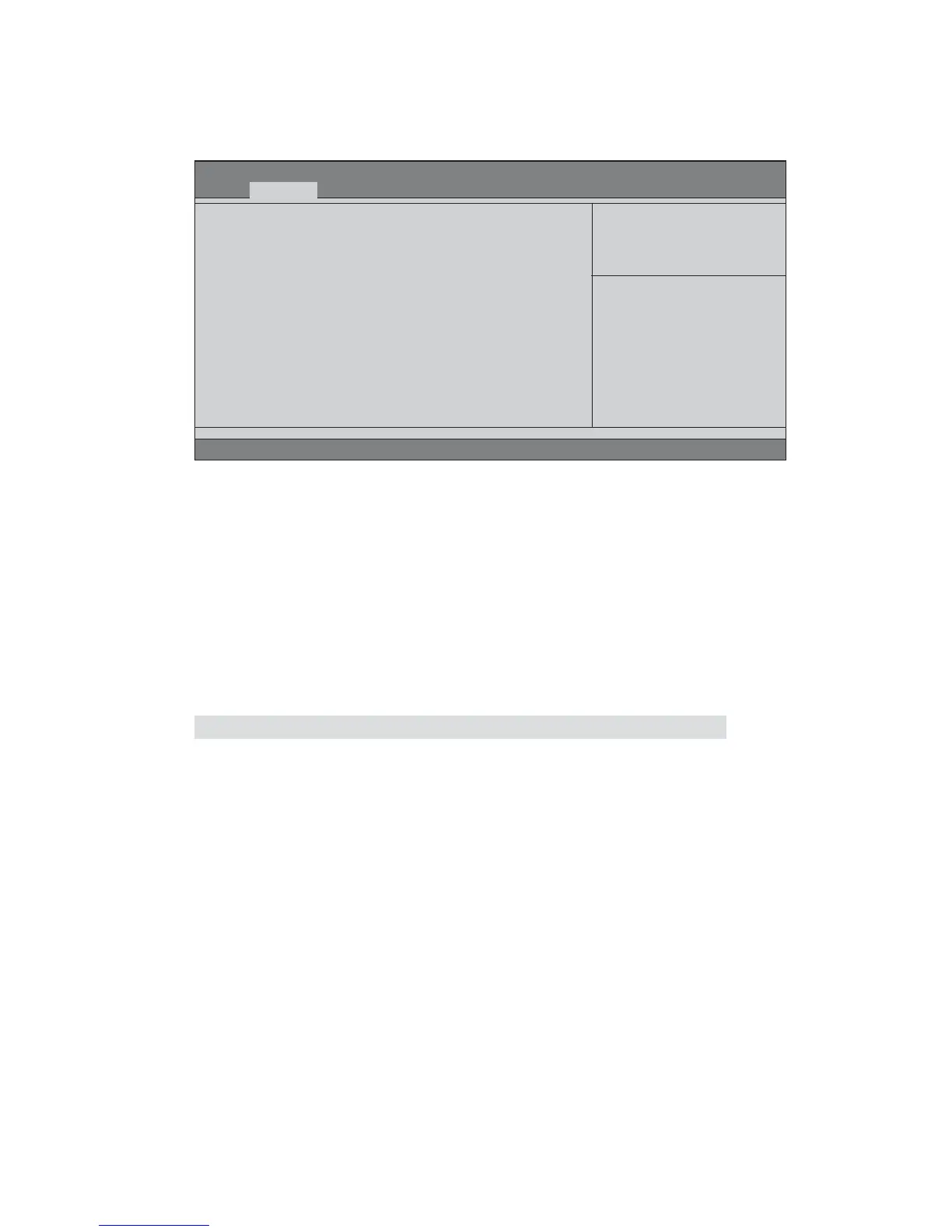37
Using BIOS
USB Configuration
Scroll to this item and press <Enter> to view the following screen:
All USB Devices (Enabled)
Use this item to enable or disable all USB devices.
Legacy USB Support (Enabled)
Use this item to enable or disable support for legacy USB devices. Setting toAudio
allows the system to detect the presence of the USB device at startup. If detected, the
USB controller legacy mode is enabled. If no USB device is detected, the legacy USB
support is disabled.
Press <Esc> to return to the Advanced Menu page.
+/- : Value
Enter : Select
:Select Screen
:Select Item
USB Configuration
All USB Devices [Enabled]
F1:General Help
Aptio Setup Utility - Copyright (C) 2010 American Megatrends, Inc.
F2:Previous Value
F3:Optimized Defaults
F4:Save & Exit
ESC:Exit
Version 2.02.1205. Copyright (C) 2010, American Megatrends, Inc.
Enabled/Disabled All USB
Devices
Legacy USB Support [Enabled]
Main Advanced Chipset M.I.B III Boot Security Save & Exit